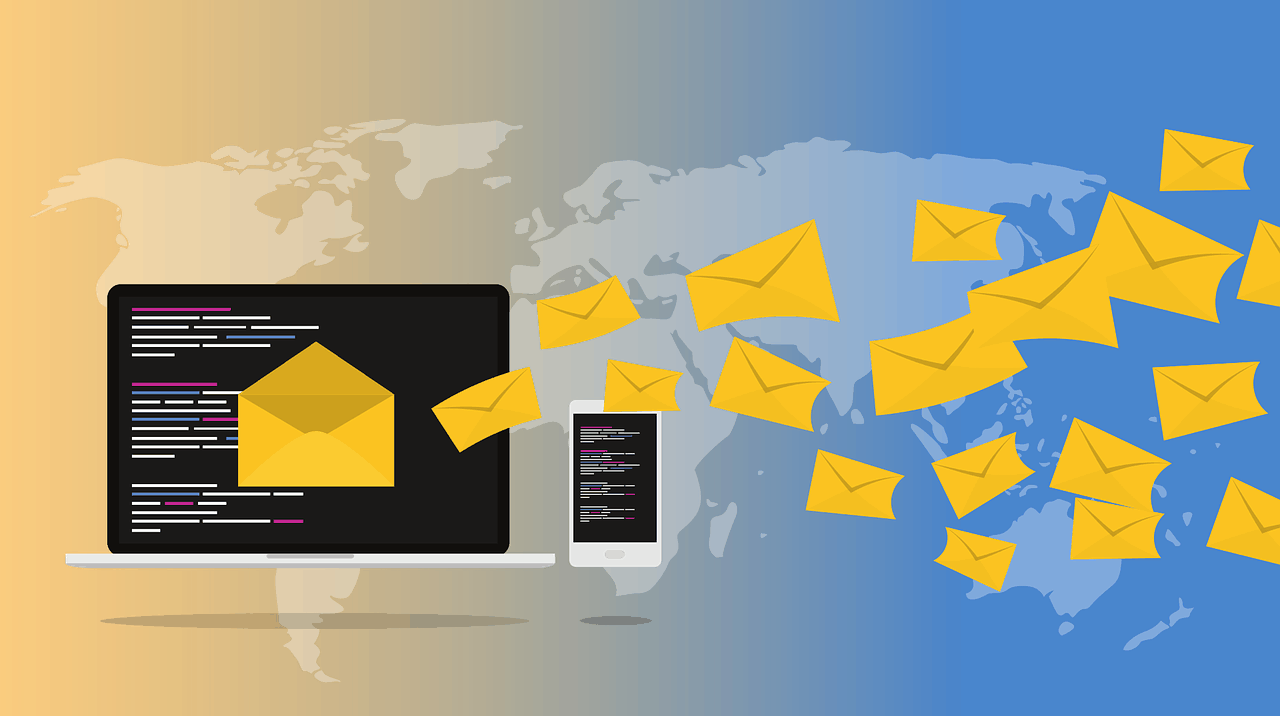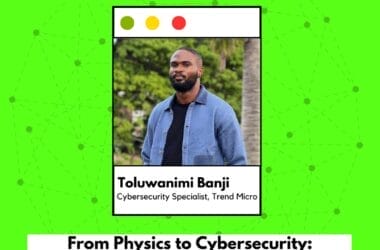Thanks to Covid-19, many companies around the world have told employees to work from home. Including me and maybe you.
While this is exciting for some, others find working from home frustrating, for a number of reasons. Isolation, internet issues, communication problems, kids and pets yelling while you work, and that thing of ‘how to prove to my boss that I’m ACTUALLY working’.
Well, listing out frustrations is not why we’re here right now. This thing called Remote Team Collaboration is what we’re trying to get right; and I’m not talking about those hundreds of emails you receive from your co-workers each day that make it seem like you’re nailing remote work.
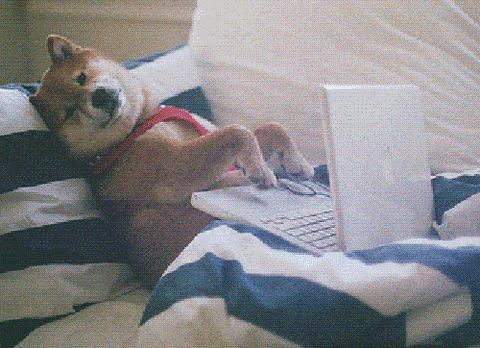
No, you’re not.
If anything, that cluster of emails may set you up for confusion and distractions – not exactly what you need.
So, how do I ensure Team Collaboration doesn’t die while working remotely?
One of the best ways to improve collaboration for remote work is to get equipped with the right tools and these tools are my favourite right now.
Quick Disclaimer: I’m not exactly a remote work guru. Just here to share my thoughts on what works for me during my work-from-home days.
Remote Work Tools
Zoom: Zoom is a cloud-based video conferencing, group messaging, and online meetings solution for work. It is compatible with both PC and mobile devices.
The best part of Zoom for me is that multiple employees can share their screens and interact during meetings. All meetings, passwords, and other data are end-to-end encrypted in the system.
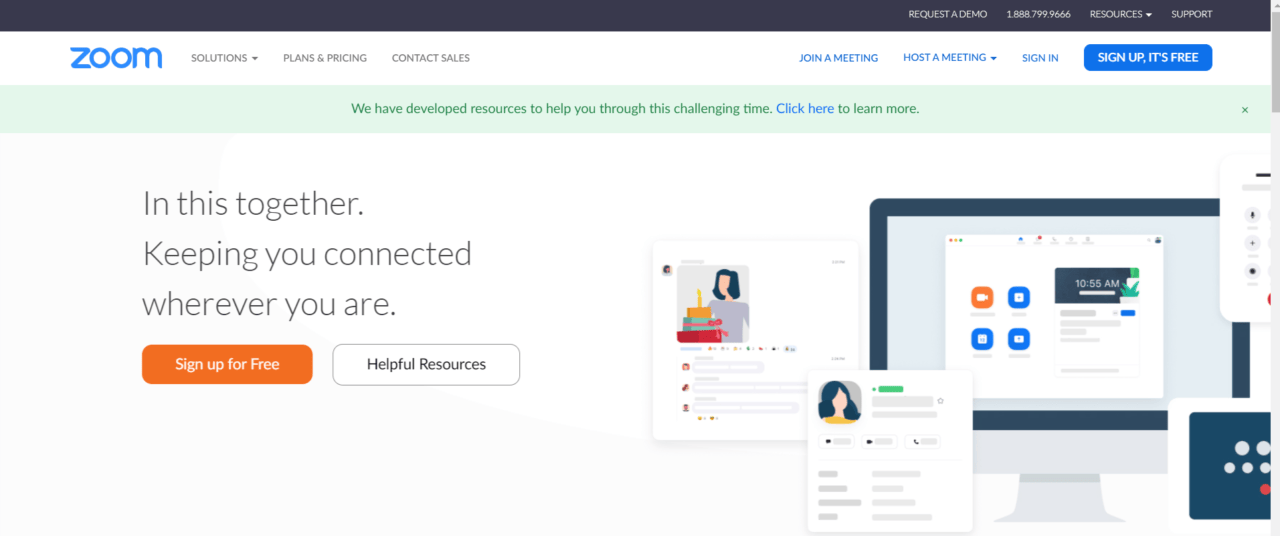
Slack: Slack is one of the mostt used tools by remote teams. Think of it as a ‘virtual office’—a place where employees can get instant feedback and connect with their colleagues, both one-on-one and in groups.
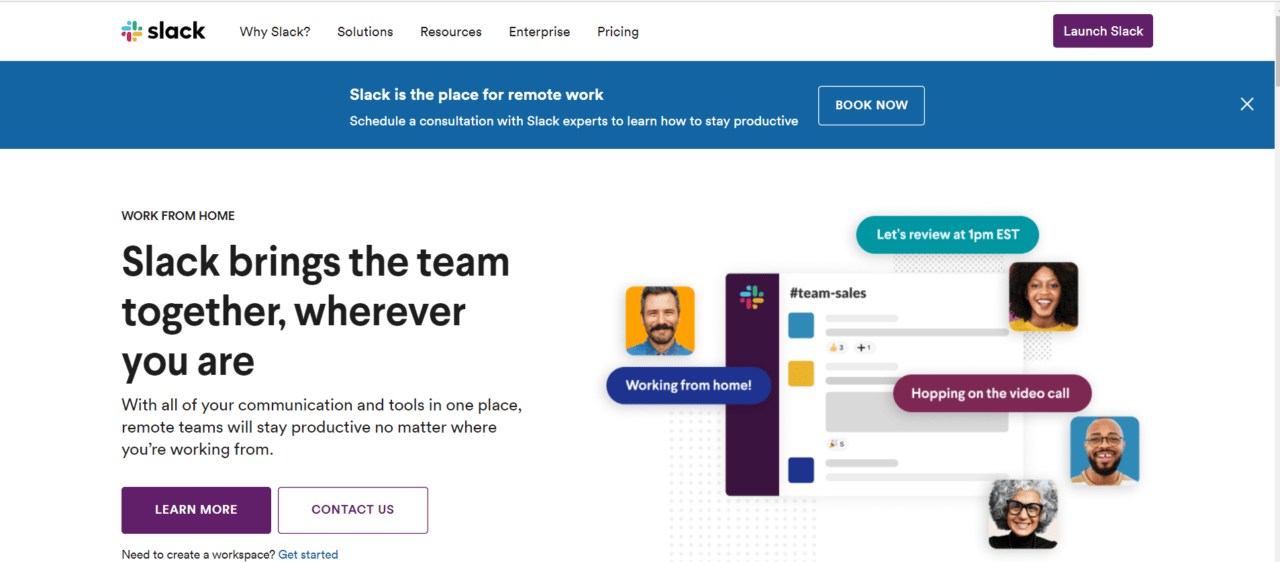
Trello: When it comes to project management, Trello stays at the top of my list and that’s because it’s easy to use – for managing work and workflows.
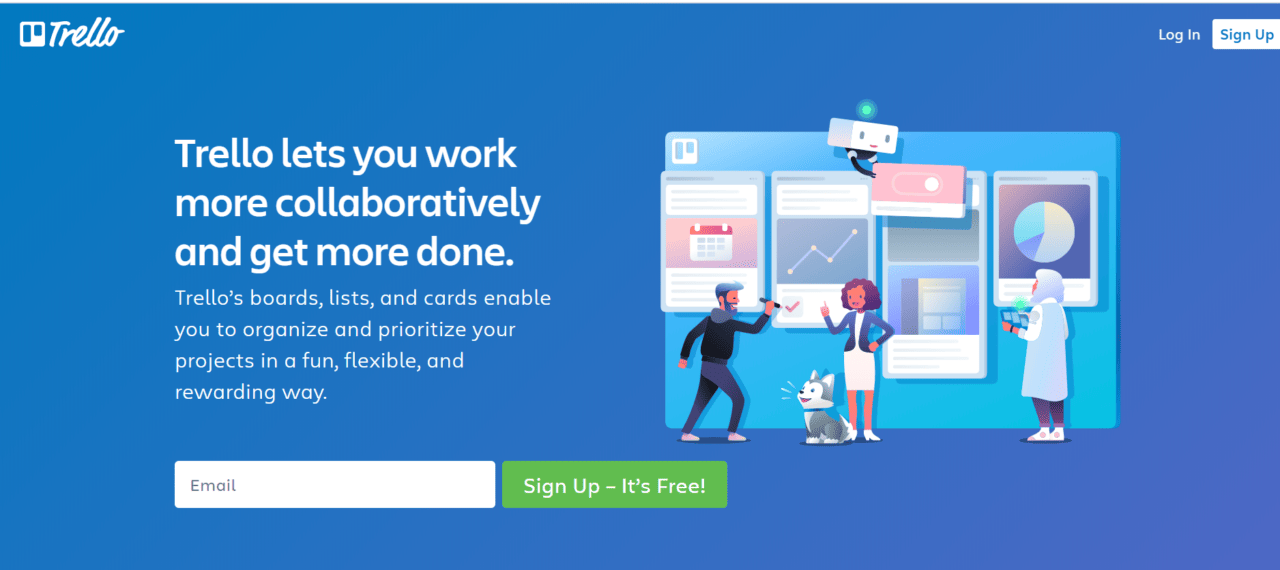
Dashlane: You know that thing where you have too many passwords for different websites and you have to write them on a notepad or fill them on sticky notes only for you to not find the passwords for the 100th time? Yeah, that was me. But not anymore, thanks to Dashlane.
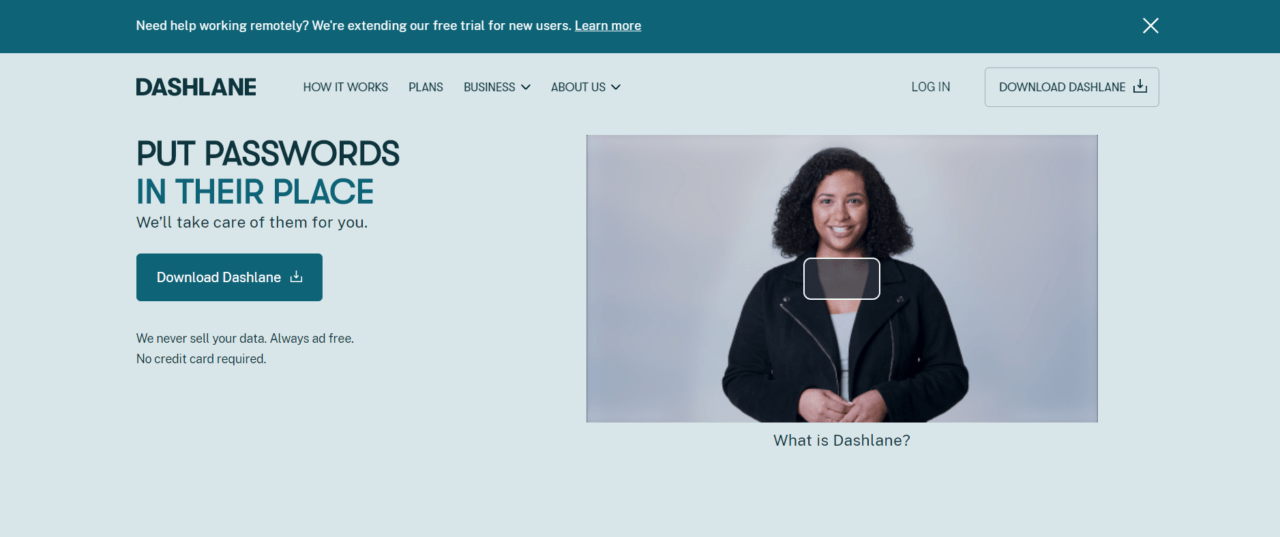
Dashlane is a password manager that stores all your passwords and also allows you share them WITH PEOPLE YOU TRUST. Remote team collaboration often requires sharing access to the same tools. It’s no longer safe to manually store your passwords in a spreadsheet on your computer, so try out Dashlane.
Google Drive: Keep all your files in one secure and centralized location using Google Drive. You can store and share documents, spreadsheets, and slide presentations with your team members. Files can be synced across devices, so the individuals can view and update them from anywhere.
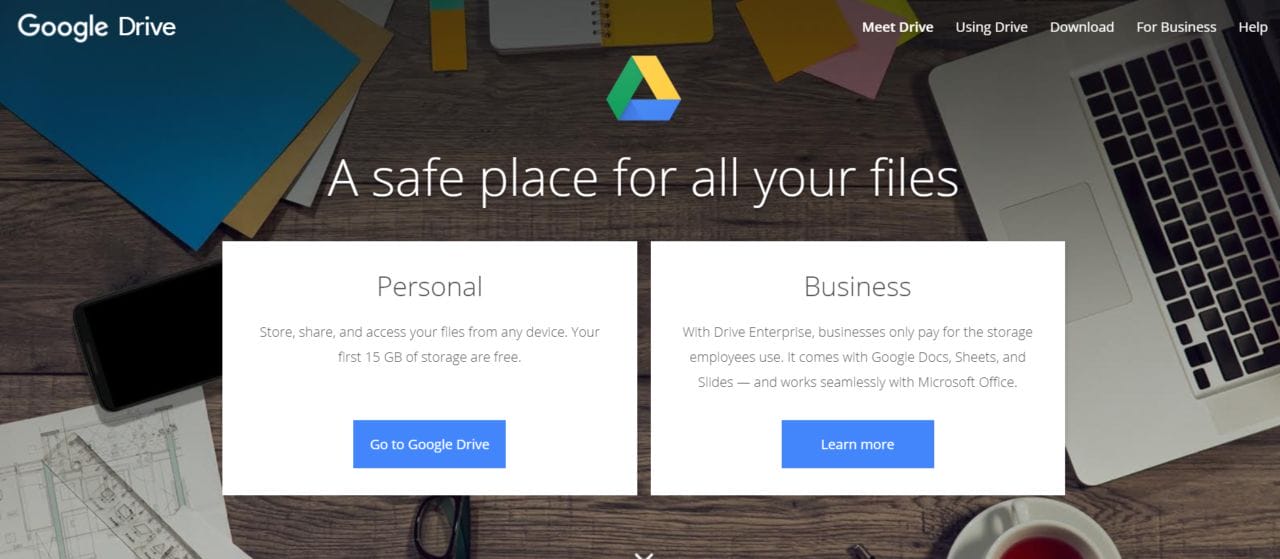
WeTransfer: Need to share large files? This is the tool for you. WeTransfer has to be the over-used tool here at TechCity.
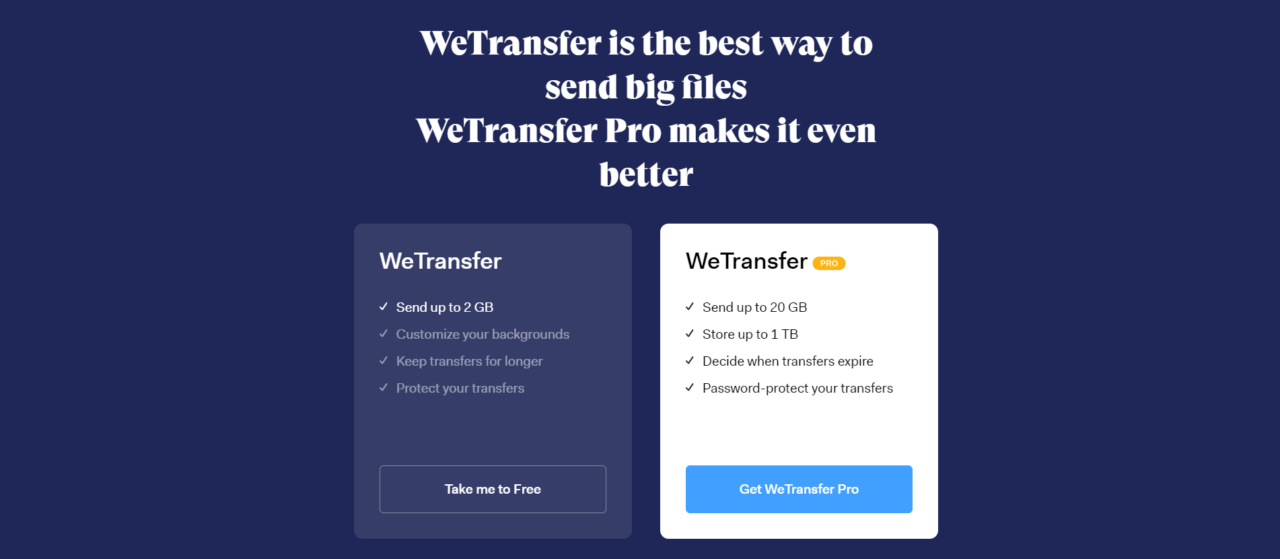
iDoneThis: Think of this as a place where managers can keep an eye on the what is being done daily. Instead of daily check-in meetings, the team members will have to just check-in daily, in their browser or via email.
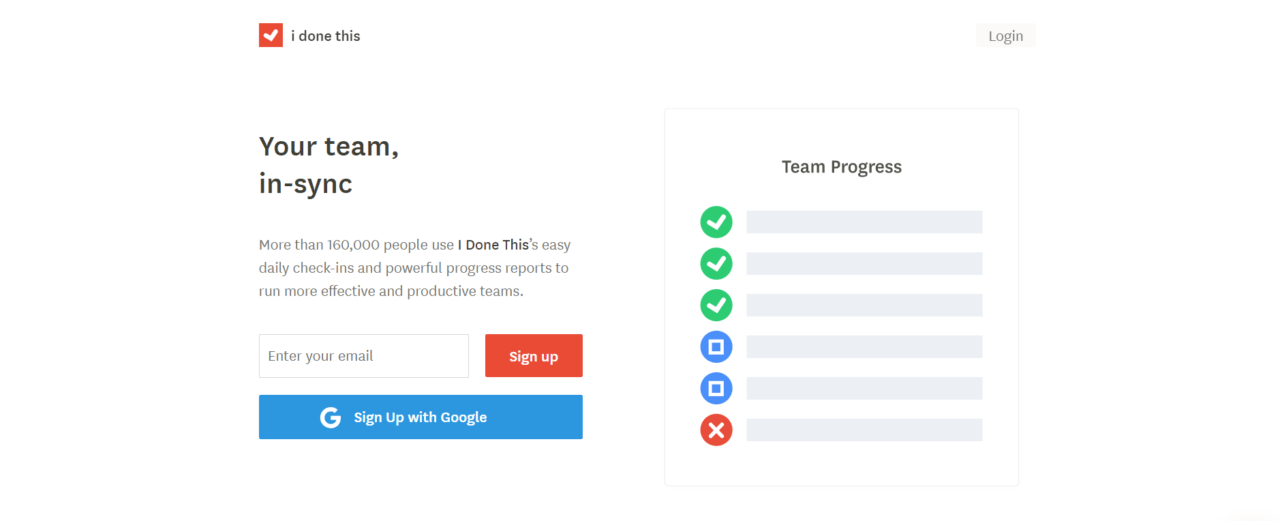
And there’s my list of six! Stop over-using email, use my six, team work makes the dream work… 😊
As an Amazon Associate, TechCity may earn a small commission if you shop these products.