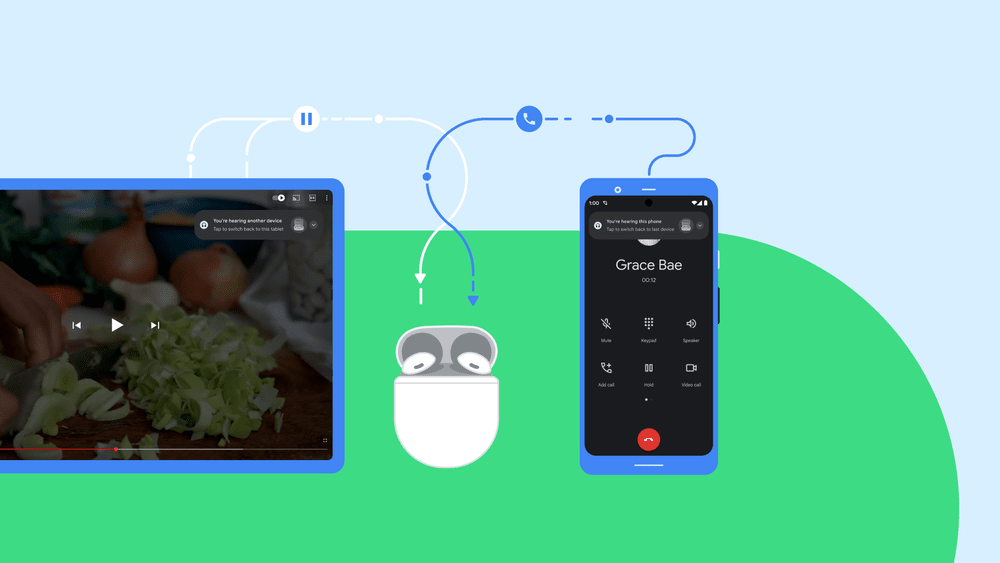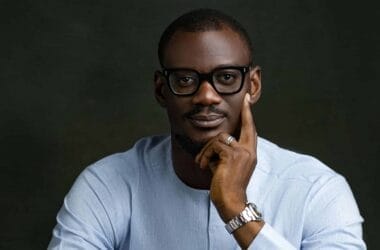Pairing your wireless headphones with multiple devices on Android will get easier with Bluetooth audio switching. This feature will keep your wireless headphones in sync with all your Android devices including your Android phone, tablet, TV, and Chromebook.
Once your headphone is connected wirelessly, it gets linked with your Google account. Any device you have signed in your Google account on will then be in sync with your wireless headphones. There are a lot of use cases where this new Fast Pair feature will come in handy.
One of such cases is using your headphones on your Android tablet and getting a call on your Android phone. The fast pair feature will understand that the call is a priority and immediately transfer it to the headset for you to attend to it without reaching for your smartphone. Notifications will also benefit from this sync system.
On Android, we can lay priority to certain notifications and this action is in sync with our Google account and exists across all Android devices using that account. So, if you receive a notification of low priority on your phone while using your headphone on your tablet, you won’t get an alert. If you get a high-priority notification, the audio won’t switch to the phone, but you might get a soft ping to inform you of the new alert.
This feature will roll out to all Android devices in the coming months, but for headphones, the Google Pixel bud will get it first. It will then roll out to other wireless headphones in future, first to the flagship products like Samsung and Sony, the rest might follow up afterwards. Users will be able to access this feature through the “device details” on their Android devices if they support Bluetooth audio switching.
As an Amazon Associate, TechCity may earn a small commission if you shop these products.
Apple AirTag 4 Pack
$79.99 (as of April 24, 2024 07:25 GMT +01:00 - More infoProduct prices and availability are accurate as of the date/time indicated and are subject to change. Any price and availability information displayed on [relevant Amazon Site(s), as applicable] at the time of purchase will apply to the purchase of this product.)Apple AirTag
$24.00 (as of April 24, 2024 07:25 GMT +01:00 - More infoProduct prices and availability are accurate as of the date/time indicated and are subject to change. Any price and availability information displayed on [relevant Amazon Site(s), as applicable] at the time of purchase will apply to the purchase of this product.)Misxi 2 Pack Hard PC Case with Tempered Glass Screen Protector Compatible with Apple Watch Series 6 SE Series 5 Series 4 44mm, Black
$9.96 (as of April 24, 2024 07:25 GMT +01:00 - More infoProduct prices and availability are accurate as of the date/time indicated and are subject to change. Any price and availability information displayed on [relevant Amazon Site(s), as applicable] at the time of purchase will apply to the purchase of this product.)Huggies Size 1 Diapers, Little Snugglers Diapers, Size 1 (8-14 lbs), 198 Ct (6 packs of 33), Newborn
$53.47 (as of April 24, 2024 07:25 GMT +01:00 - More infoProduct prices and availability are accurate as of the date/time indicated and are subject to change. Any price and availability information displayed on [relevant Amazon Site(s), as applicable] at the time of purchase will apply to the purchase of this product.)Apple AirPods Pro (2nd Generation) Wireless Ear Buds with USB-C Charging, Up to 2X More Active Noise Cancelling Bluetooth Headphones, Transparency Mode, Adaptive Audio, Personalized Spatial Audio
$229.00 (as of April 24, 2024 07:25 GMT +01:00 - More infoProduct prices and availability are accurate as of the date/time indicated and are subject to change. Any price and availability information displayed on [relevant Amazon Site(s), as applicable] at the time of purchase will apply to the purchase of this product.)Amazon eero 6 dual-band mesh Wi-Fi 6 extender - expands existing eero network
$79.99 (as of April 23, 2024 07:25 GMT +01:00 - More infoProduct prices and availability are accurate as of the date/time indicated and are subject to change. Any price and availability information displayed on [relevant Amazon Site(s), as applicable] at the time of purchase will apply to the purchase of this product.)USB C Docking Station Dual HDMI Monitor,USB C to Dual HDMI Adapter with 2 HDMI Ports,PD Charging,SD/TF,USB A&C 3.0 Ports,USB C Hub HDMI for Dell XPS/HP/Lenovo/Surface/Yoga etc
$39.99 (as of April 23, 2024 07:25 GMT +01:00 - More infoProduct prices and availability are accurate as of the date/time indicated and are subject to change. Any price and availability information displayed on [relevant Amazon Site(s), as applicable] at the time of purchase will apply to the purchase of this product.)Dell USB 3.0 Ultra HD/4K Triple Display Docking Station (D3100), Black
$100.07 (as of April 23, 2024 07:25 GMT +01:00 - More infoProduct prices and availability are accurate as of the date/time indicated and are subject to change. Any price and availability information displayed on [relevant Amazon Site(s), as applicable] at the time of purchase will apply to the purchase of this product.)65W Surface Pro Laptop Charger for Microsoft Surface Pro 10, 9, 8, 7+, 7, 6, 5, 4, 3, X, Windows Surface Laptop 6, 5, 4, 3, 2, 1, Surface Go Tablet, Surface Book 3, 2, 1, Support 44W, 36W, LED, 10FT
$22.90 (as of April 23, 2024 07:25 GMT +01:00 - More infoProduct prices and availability are accurate as of the date/time indicated and are subject to change. Any price and availability information displayed on [relevant Amazon Site(s), as applicable] at the time of purchase will apply to the purchase of this product.)TP-Link Deco AX3000 WiFi 6 Mesh System(Deco X55) - Covers up to 6500 Sq.Ft. , Replaces Wireless Router and Extender, 3 Gigabit ports per unit, supports Ethernet Backhaul (3-pack)
$169.99 (as of April 23, 2024 07:25 GMT +01:00 - More infoProduct prices and availability are accurate as of the date/time indicated and are subject to change. Any price and availability information displayed on [relevant Amazon Site(s), as applicable] at the time of purchase will apply to the purchase of this product.)Certain content that appears on this site comes from Amazon. This content is provided ‘as is’ and is subject to change or removal at any time.
As an Amazon Associate, TechCityng.com may earn from qualifying purchases.