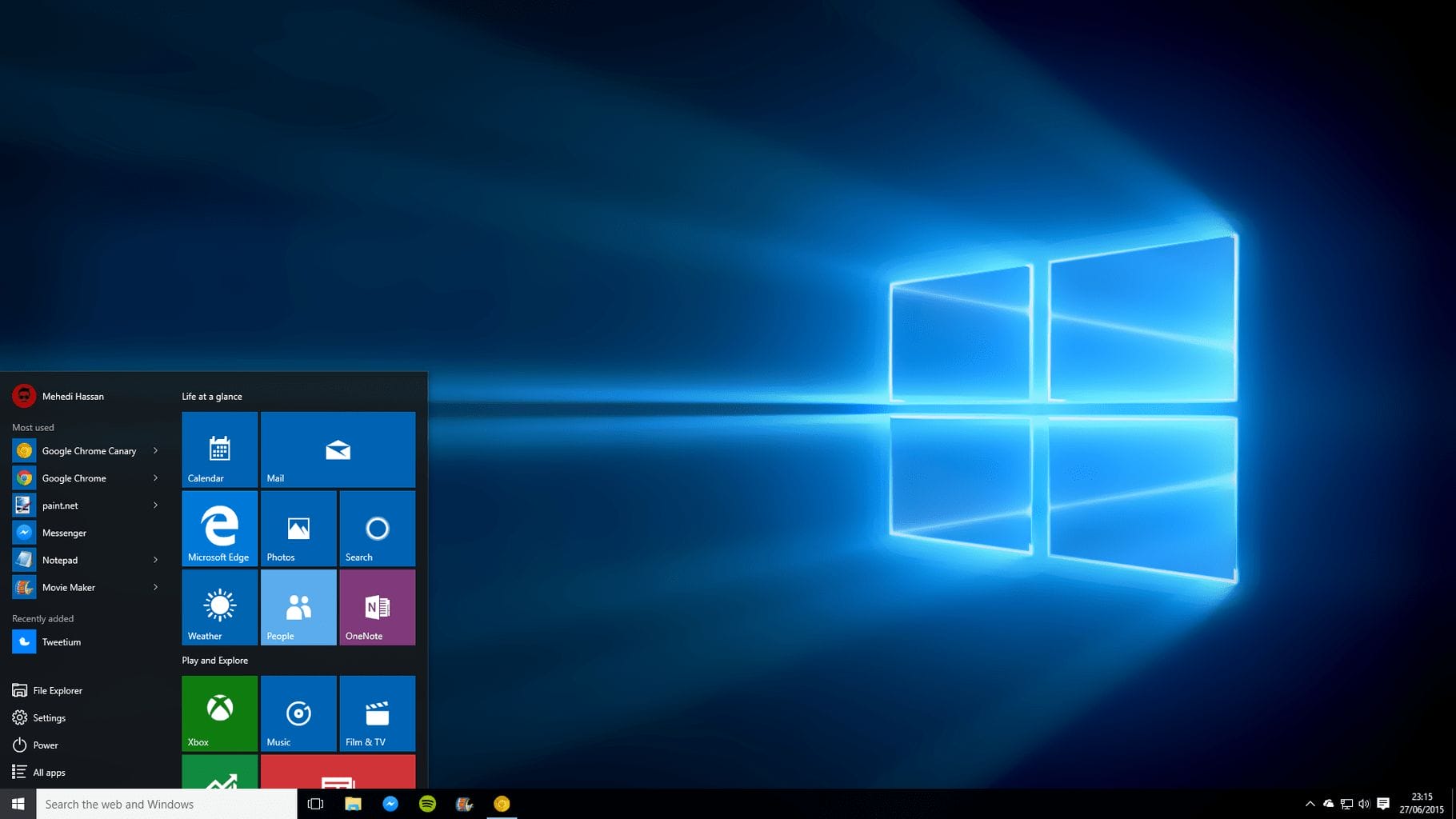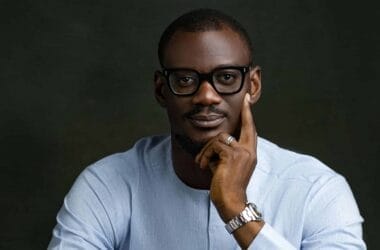I need a picture editing app on my laptop. I see an ad of one and it’s called Boomboom Photo Editor. I’m not really familiar with photo editors, so I don’t know if it’s so good, but it looks promising. I just know I want something that will make my picture look like Kerry Washington…🙄 Who doesn’t want to look like her? I click on the ad, the description seems nice, the screenshots are even nicer and the reviews are not bad. I think this should do, I tell myself and then I hit ‘Install’.
15 mins later…
“What kind of app is this ehn? I thought the description said I’d be able to adjust makeup, change my hair colour, resize my face and even achieve the look of a celebrity. Ordinary ‘crop’ it does not have. This app is totally useless!” After ranting, I hit ‘unistall’. Another wasted effort, time and energy. The most painful part, my data was wasted too, in this recession…Chai!
I go through this almost all the time and it can be very frustrating. So because my friend’s uncle’s cousin’s grandmother’s nephew’s friend is the CEO of Microsoft, I used my connect to call him and I narrated the whole story to him. He made some orders and then, Microsoft’s Playable Ads was created. Okay, forget the whole connect thing…I didn’t mean to blow my trumpet….Lol.
Back to serious business, Microsoft has just launched a preview version of Playable Ads which lets you try out an app before installing it.
So Microsoft says you will be given three minutes to use an app so you can decide whether you want to download it or not.
Although three minutes seems like a really short time to run through an app, at least it is better than going through the cycle as explained in my story.
Microsoft lists the advantages of this new feature as seen in this post;
- Users can experience the app live before installing it.
- Users will not leave the current app context after ad click since these are inline expandable ads.
- Users can abandon the app stream at any point of time based on the quality of the game. He/she is not blocked until the end of the game play.
- Developers can create an engaging experience during the first few minutes of a game to better explain its capabilities compared to screenshots.
- Users who install the game after three minutes of engagement are more inclined to use the game/app than those who just installed the app based on the product description page.
Another good thing about this feature is that app developers do not need to do too much to make this work. They just have to enable a “try now” button, and Microsoft does the rest. As long as your targeting is set to PC/Tablet and the OS is Windows 10, ads for your app will show a “Try Now” option.
For now, Microsoft is allowing developers to reach out to test Playable Ads if they’re interested.
As an Amazon Associate, TechCity may earn a small commission if you shop these products.