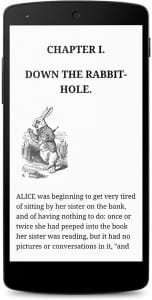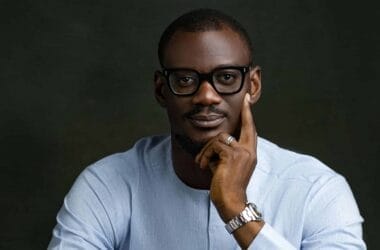Google recently announced the launch of KitKat, the latest version of its Android operating system. The reveal comes at the same time as the launch of the Nexus 5 smartphone.
It advertises KitKat as something that will deliver a “smarter, more immersive” Android experience that puts the content you’re viewing right at the center of your attention. Android 4.4 is designed to run fast, smooth, and responsively on a much broader range of devices than ever before — including on millions of entry-level devices around the world that have as little as 512MB RAM.
KitKat streamlines every major component to reduce memory use and introduces new APIs and tools to help you create innovative, responsive, memory-efficient applications.
For developers, Android 4.4 KitKat helps you deliver apps that are efficient and responsive on all devices. A new API, ActivityManager.isLowRamDevice(), lets you tune your app’s behavior to match the device’s memory configuration. You can modify or disable large-memory features as needed, depending on the use-cases you want to support on entry-level devices. Learn more about optimizing your apps for low-memory devices here.
New tools give also give you powerful insight into your app’s memory use. Theprocstats tool details memory use over time, with run times and memory footprint for foreground apps and background services. An on-device view is also available as a new developer option. The meminfo tool is enhanced to make it easier to spot memory trends and issues, and it reveals additional memory overhead that hasn’t previously been visible.
Some Features of KitKat
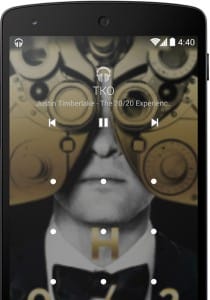 A Work of Art
A Work of Art
While listening to music on your device, or while projecting movies to Chromecast, you’ll see beautiful full-screen album and movie art when your device is locked. You can play, pause, or seek to a specific moment.
Print on the go
KitKat will now enable users to print documents, files, images, and other content right from their phone or tablet. By connecting your printer to Google Cloud Print or HP ePrint printers, or any other printer tied to Google Play apps, it’s possible to make hard copies of whatever is on your phone…wirelessly.
Built-in pedometer
In an age where people want to monitor how fit they are, KitKat includes a battery-friendly pedometer to count how many steps you take.
Open any file
Google is now making it possible to open and save files right into your Google Drive account, any other cloud storage service, or even to the device itself.
With Android 4.4, the system has been optimized to enable users to run more of their apps at the same time and switch between them more quickly. It takes system performance to an all-time high by optimizing memory and improving your touchscreen so that it responds faster and more accurately than ever before. This means that you can listen to music while browsing the web, or race down the highway with the latest hit game, all without a hitch.
Screen recording
Now it’s easy to create high-quality video of your app, directly from your Android device. Android 4.4 adds support for screen recording and provides a screen recording utility that lets you capture video as you use the device and store it as an MP4 file. It’s a great new way to create walkthroughs and tutorials for your app, testing materials, marketing videos, and much more.
You can record at any device-supported resolution and bitrate you want, and the output retains the aspect ratio of the display. By default, the utility selects a resolution equal or close to the device’s display resolution in the current orientation. When you are done recording, you can share the video directly from your device or pull the MP4 file to your host computer for post-production.
Support for international Users
Android 4.4 comes with support for international users as well. Google says that app developers can take advantage of RTL scripting that enables certain versions of the content to be displayed instead of duplicating efforts, potentially helping aid in app localization.
The latest version of Android came about through a partnership with Nestle. It marks a departure from its traditional naming conventions when all its operating system versions were defined by a dessert: Cupcake, Donut, Eclair, Froyo, Gingerbread, Honeycomb, Ice Cream Sandwich, and Jelly Bean. It’s also the first commercial partnership on Android. According to the Next Web
Now live, it will begin its drive to become the sole Android operating system that will work across all smartphones and tablets. It’s billed as being designed in a way that will make running applications and operations smoother, faster, and more responsive on all devices, even those with as little as 512MB of RAM.
KitKat comes with the Nexus 5, but it will also be available for the Nexus 4, 7, 10, the Samsung Galaxy S4, and HTC One in the coming weeks.
You can read more about the features of KitKat 4.4 here
[pull_quote_center]Google advertises KitKat as something that will deliver a “smarter, more immersive” Android experience that puts the content you’re viewing right at the center of your attention.[/pull_quote_center]
As an Amazon Associate, TechCity may earn a small commission if you shop these products.