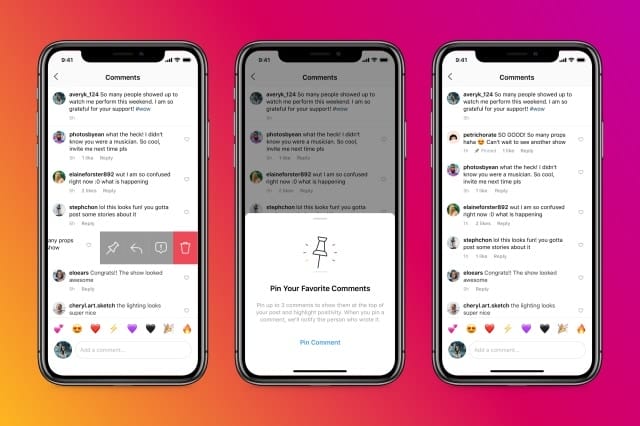In a post shared on Twitter, Instagram announced its roll out option for pinned comments to all users.
The new feature will help users to pin on the top, important or favourite comments on their posts and make it easier to manage conversation, says the company.
In earlier testing carried out in May, the Facebook-owned company had announced new features to mark the continuation of efforts to lead the industry in the fight against online bullying. This will include tests on the ability to delete comments in bulk, as well as block or restrict multiple accounts that post negative comments.
Part of the announcement reads: “Early feedback has been encouraging, and we’ve found that it helps people, especially with larger followings, maintain a positive environment on their account”.
In addition to this, the company highlighted the importance of encouraging positive interactions, hence ‘Pinned Comments’. A feature which is designed to allow users set the tone for their account and engage with their community.
The newly rolled out feature which lets users pin up to three comments on a post to the top of a thread, is already anticipated to prove useful to brands and content creators in engagement and encouraging discussions. Especially for profile visitors, just as it is the case during IG Live sessions.
How to pin a comment
- Swipe/Press hold on a comment
- Look out for a pin option on the far left of the reply, report and delete options
- Tap on it
- The comment will appear underneath your photo with a “Pinned” label underneath it
This feature is available to all Instagram users globally.
To delete bulk comments on iOS
- Tap on a comment
- Tap on the dotted icon in the top right corner
- Select Manage Comments
- Choose up to 25 comments to delete at once
- Tap More Options to block or restrict accounts in bulk
To block or restrict accounts on Android
- Press and hold on a comment
- Tap the “comment/exclamation mark” icon and
- Select Block or Restrict.
Follow up on Instagram’s actions against online harassment via its Community Standards Efforts Report, May 2020.
As an Amazon Associate, TechCity may earn a small commission if you shop these products.