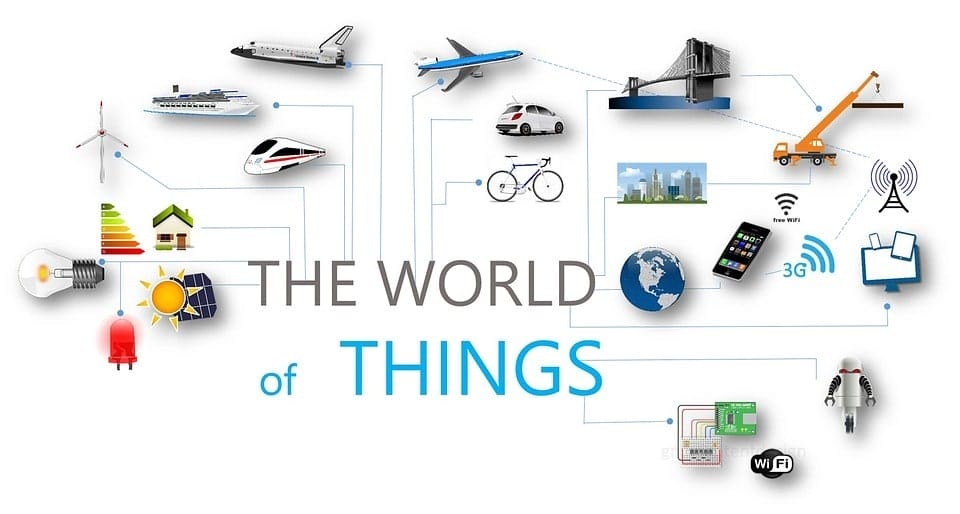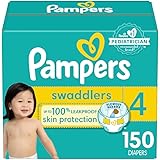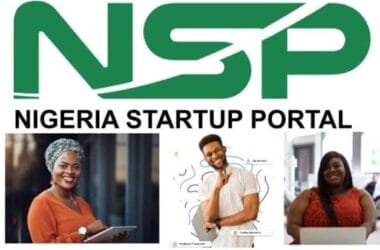Are you wondering how best to convey specific messages in cool, interesting and easy-to-read ways? Well, infographics are all the rage right now among businesses in the digital world. However, how well your infographic turns out is significantly hinged on your ability to rightly execute concepts.
Some key elements to take note of when designing an effective infographic are:
- Clarity of information
- Repitition
- Layout
- Colour Schemes
There are different types of tools available online for creating infographics. However, while creating an infographic you need to be mindful of its purpose and also your target audience. These tools that are available online are mostly free but Piktochart, Canva and Venngage are great for creating cool infographics. These tools allow you create infographics from the scratch.
To create cool infographics, you need to:
1. Brainstorm
Start with the basics of a pen and paper to rapidly sketch out ideas. Then decide on the most legible and engaging visualization techniques to represent the data. Evaluate how feasible they are and decide the best fitting technology to use.
At this stage, try to generate as many ideas as possible. You can make use of previously saved data and other infographics for inspiration. Then, choose the most appropriate idea/set of data to proceed with. You can get inspiration from Piktochart’s User Showcase.
2. Pick the right colours
Picking the right colours palette for your infographic is an important step. You will need to take into consideration your audience, imagery and desired objective. For instance, for an infographic about food, red, orange and yellow should be the main colors in your palette.
Colour Lovers, Paletton, and Coolors are fantastic tools that allow you select predefined color palettes and create beautiful colour schemes quickly.
3. Pick the right typeface
For your design, picking the right typeface will help define how the user perceives the information you are trying to send out. For example, for kid-related designs, goofy fonts would be ideal. With the amount of conflicting opinions on typography around the web, chances are, you’ll feel overwhelmed. However, there are tools that can make things easier for you.
Font Squirrel and Google Fonts are the go-to places for discovering new, popular and beautiful fonts.
4. Utilise beautiful photos
Every now and then you’ll want to use photos in your design, and knowing where to get beautiful, free to use stock photography that are cool as well, is a really useful skill.
You can get your beautiful pictures from Unsplash, Pexels and Stocksnap.
5. Make use of unique icons
Icons are a vital part of any infographic design. They act as visual support for written content, helping readers grasp and remember concepts much faster. If you use Piktochart, the built-in icon library plenty of free icons for your design. Simply do a quick search for the icon you want (like ‘fruits’), then drag and drop it into the block you want.
IconFinder and FindIcons are great icon search engines you could use to complement Piktochart’s icons. There are some other really beautiful paid icons in there too.
6. Publish and promote
As a business owner, before you start creating an infographic, you should have a few ideas of where to publish and promote it. Usually niche blogs, some infographic directories and social media are good places to start.
We bet you found this article helpful. Share your thoughts!
As an Amazon Associate, TechCity may earn a small commission if you shop these products.