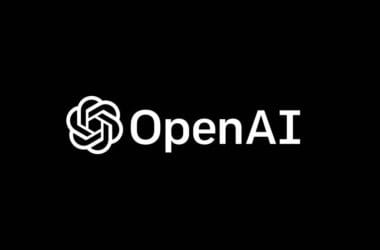March 2013, Microsoft announced the availability of Office 2013 in Nigeria – the next iteration of the company’s flagship Office product line for consumers. It has been designed to work with both touch and a mouse, and works seamlessly in the cloud giving the user an unmatched on- and offline experience.
At first glance, Office 2013 does not appear to be all that different from Office 2010. The layout of the apps is a bit cleaner, and on a tablet, most items are spaced well enough that the app is easily navigated by fingertip. Still, familiar touches remain.
The Office 2013 boasts a number of improvements that makes creating, editing, reading, and sharing documents quicker and easier. A large part of it has to do with Office 2013 embracing the cloud and touch interface. Collaboration is made easier, whether it’s sharing documents via Microsoft’s SkyDrive cloud storage service or the ability to reply to comments in a document to form a productive, targeted conversation.
During the setup process of Office 2013 you will be asked to sign into your Windows Live ID i.e Hotmail, live or any other email associated with Microsoft. This allows you to save documents to SkyDrive, which means you can access your documents from a variety of your Internet-connected devices. And from the Account screen of the applications, you can add other Connected Services in addition to SkyDrive, such as Flickr, YouTube, and LinkedIn.
Some of the interesting packages that comes with office 2013 includes:
- Word, Excel, PowerPoint, OneNote, and Outlook.
- Ability to Use on 5pcs or Macs.
- 60 minutes of skype credit every month for 12months.
- 20 GB SkyDrive storage.
You get all this for N12, 800 for an annual subscription, the equivalent of less than N1, 120 per month
Now I will talk briefly on some of the applications you will find after installing Office 2013, which includes Word, Excel, PowerPoint and Outlook.
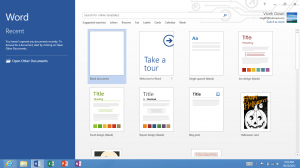 Word 2013
Word 2013
Launch Word 2013 and you’ll be greeted with a two-panel start screen, which contains some Metro design elements. On the left is a list of your recent documents and on the larger right pane are large tiles of the various templates. Select a template and Word opens.
A new menu item has been added to the seven that carry over from Word 2010. In addition to Home, Insert, Reference, Page Layout, References, Mailings, Review, and View, you also get Design. The Design tab lets you select different document themes, page colors, borders, and watermarks.
Word 2013 is also more flexible with images and graphics. It features a Live Layout view. With it, you can drag images, charts, and other graphics around on the page, and text flows and wraps around it. The Format menu tab appears when you add a graphic. It has alignment guides, which help you line up graphics and offer various layouts wrapping text around your graphics.
Two new menu items are listed under the insert tab: Online Pictures and Online Videos. This duo saves you the step of having to save an image or video from Facebook, Flickr, YouTube or another online source to your computer or tablet first before embedding in a document. And Word lets you view embedded videos instead of simply adding a placeholder graphic. Word 2013 can also be used to edit PDF files.
Read Mode, available from the View tab, removes the distraction of all of the menu items, giving you a full screen view of your document. It is particularly welcomed when working on a small tablet. Read Mode still gives you some tools; you can highlight text and add comments. And with comments, you can now reply to another’s comment, and you can mark comments as done, which grays them out.
When you save a document, you can save it to your computer, to your SkyDrive, or to SharePoint (if your office has a subscription). And perhaps as a nod to its embrace of cloud computing, SkyDrive is listed above Computer on the Save As screen. You can share documents on social networks, including Facebook and LinkedIn, and you can send invites to people for documents stored in your SkyDrive account. If you share a document with someone who does not own Word, they will still be able to view it by opening it in their browser.
 Excel 2013
Excel 2013
The first thing you’ll see when you open Excel is a brand new look. It’s cleaner, but it’s also designed to help you get professional-looking results quickly. You’ll find many new features that let you get away from walls of numbers and draw more persuasive pictures of your data, guiding you to better, more informed decisions.
The new Flash Fill feature recognizes patterns and will fill in a column or row, saving you from having to go cell by cell or even copying and pasting a formula. For example, if you have a column of email addresses next to columns of first and last names, once you begin to enter a name in the second cell of the first name column, not only will Excel autofill that name based on the email address, but it also suggests the first names for all of the email addresses. Hit enter and your work is done.
Excel 2013 analyses your data as you go. A new Quick Analysis button provides a number of useful suggestions, from formatting options to spruce up your data to charts, tables, and sparklines. Just highlight a table of data and the small Quick Analysis button appears in the lower-right corner with a menu of choices.
 Outlook 2013
Outlook 2013
Outlook 2013 dispenses with any and all window borders, for a truly modern look. It sports Windows 8’s cleaner, uncluttered look, with messages displayed in full-screen-width bars instead of the old small traditional Windows message boxes. Program modes like Mail, Calendar, and tasks are represented by mod large text links at the bottom, and switching between them now sports a smooth animated transition.
Outlook 2013 retains the ribbon button bar across the top of its window, though in the updated Windows 8 style. If you really hate the ribbon and would rather have all the space it takes for your email reading, an up arrow hides it. Above the ribbon is the smaller Quick Access toolbar, which, just like the ribbon, you can customize to include just the functions you want–new email, paste style, and open file. These remain accessible even if you’ve hidden the ribbon, as do the five menu options—File, Home, Send/Receive, Folder, and View.
One of the more helpful additions to Outlook is Peeks. This new feature lets you steal a peek at your calendar or an email contact without leaving the screen you are on. In the lower-left of the Outlook window are buttons for Mail, Calendar, People, and Tasks. Mouse over one of these buttons and a small window appears, providing a quick peek without pulling you away from your inbox. A Peek is also afforded at the bottom of an email message, providing information about the sender, including previous emails, attachments, and meetings.
PowerPoint 2013
Microsoft PowerPoint 2013 has a brand-new look: It’s cleaner and primed for use on tablets and phones, so you can swipe and tap your way through presentations.
The most obvious change to PowerPoint is that it has finally caught up to the widescreen monitor trend, which by now can rightfully be labeled a standard. Slides created in PowerPoint 2013 feature a 16:9 aspect ratio by default. If you are giving a presentation in a school or another environment that has older monitors still in use, you can switch to the standard 4:3 slide size or create a custom size.
As with Word, PowerPoint features alignment guides to assist laying out your slides, and you can collaborate and converse with fellow presenters by replying to comments. And if you share a presentation with someone who does not have PowerPoint, they will be able to view your presentation in their browser when you select Slide Show > Present Online. You can also add online pictures and videos as you can with Word, without first needing to save them to your PC or tablet.
In conclusion, Office 2013 feels right at home on a Windows 8 tablet the apps are easily navigated by fingertip. And they feel more nimble and intelligent. Each step of the way, from creating and editing a file to collaborating on it and sharing it, has been made easier.
As an Amazon Associate, TechCity may earn a small commission if you shop these products.