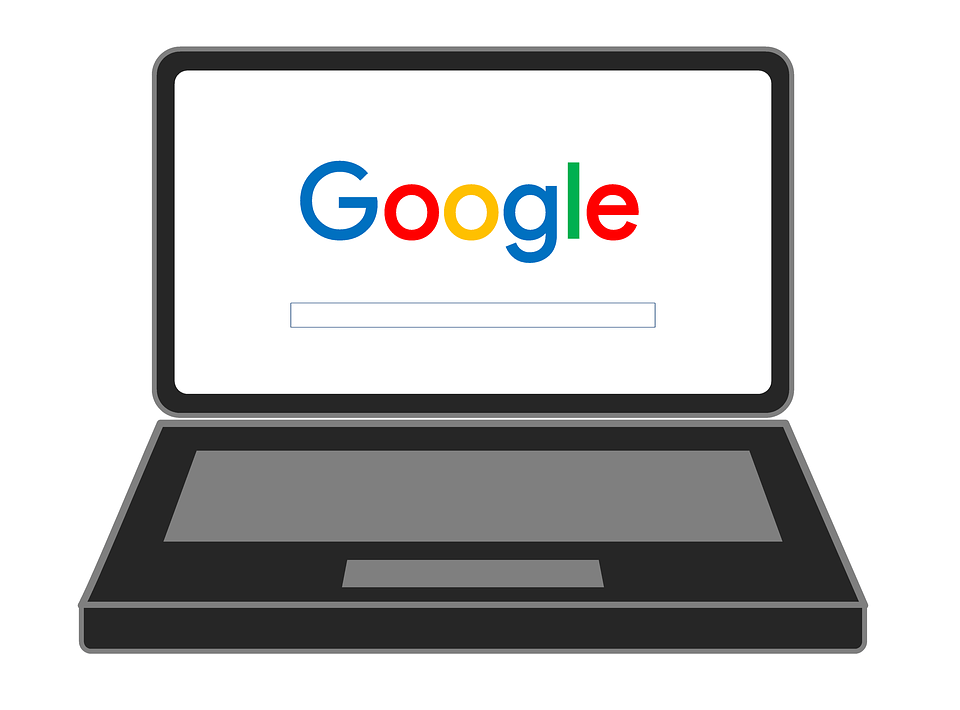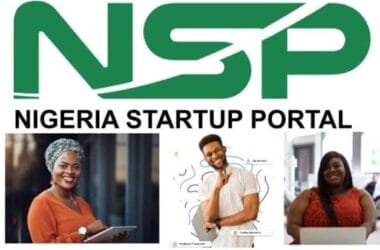I mean, if we asked, you’d likely say you’re a pro at using Google, right? You’re on it every single day of every week. You don’t want to get all smug, but it’s kinda your best friend—at least as far as search engines go, you know exactly what you’re looking for.
But, did you know there are some great tricks that can make your searches even smarter? We’re talking beyond the basics (which I know you know). Like when you can’t figure out that one missing word in the quote you need to send over to your boss—you can use an asterisk.
When it comes to Google searches, there are smart commands that will make your Google searches more specific, and make Google an even more useful tool.
Here are a few of them to help help you fall even more in love with Google:
1. Use quotes to search for an exact keywords
This method which is also called concatenation in programming, is one of the most vital search tips, especially useful if you’re trying to find results containing a specific a phrase. If searching for a specific quote, use double quotation marks (“”). Google will find out the results containing accurate set of words without any change in order. You can also get the same result using the ‘+’ sign immediately before the word without any space.
2. Use the minus sign to narrow the search
The minus sign will help to exclude keyword. For example if you search for Car in google, the results will display car brands and model information. In this case you wanted google to show Jaguar information. Then you need to use minus to exclude Car. For example, type Benz -Car and re-run the search.
3. Don’t use common words and phrases
Punctuation and common terms like a and the are called stop words and are usually ignored by Google. But there are exceptions. Common words and punctuation marks should be used when searching for a certain phrase inside quotes. There are cases when common words like the are significant. For example, Raven and The Raven return entirely different results.
4. Use unique specific term
You probably have no idea how many Web pages are returned when performing a search. You might guess that the terms hangout spots are relatively specialized. A Google search of those terms returned 827,000 results! While on the other hand, the terms hangout spots in Lagos returned just 141,000. To minimize the number of pages returned, use unique terms that are specific to the subject you are researching.
5. Search information from specific websites
To make search results from a website easier, think of the “site:” function as a Google search that searches only a particular website. If you want to see everything TechCityNG.com mentioned on Google, use the search “Google site:techcityng.com” or just TechCity. If you want to search information from a specific website then use the keyword with the name of your desired website and separate them with double colon. For example, [samsung: techcityng.com or infinix or tecno or startups]. You get the drift.
As an Amazon Associate, TechCity may earn a small commission if you shop these products.