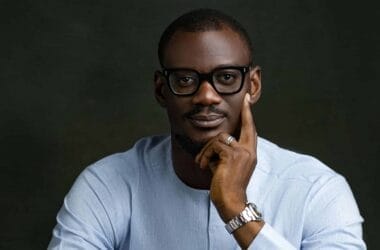Elon Musk’s SpaceX Starlink satellite internet provider has gained popularity all over the world. Having provided internet connectivity to countries like Ukraine as a result of the Russian invasion, it has gotten approval from necessary authorities and Starlink is now (technically) available to preorder in Nigeria.
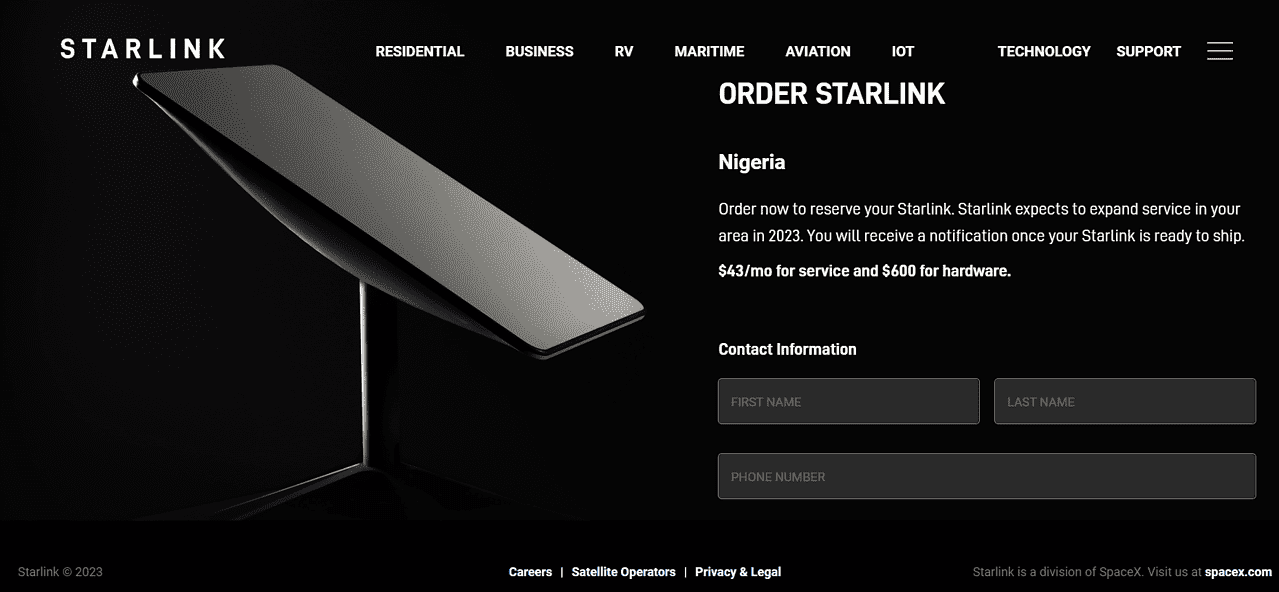
Priced at $600 for the hardware and a $43 per month subscription, Starlink’s satellite internet is not very affordable. The product will no doubt come in handy in the event of any internet outage because its technology connects directly with SpaceX’s satellites and local network outages will not affect its owners.
Installing and setting up the Starlink satellite equipment is similar to how you would your DSTV/GOTV box and dish, but unlike those, you will not need an installer to help with putting up your internet dish. Starlink says it is self-installable.
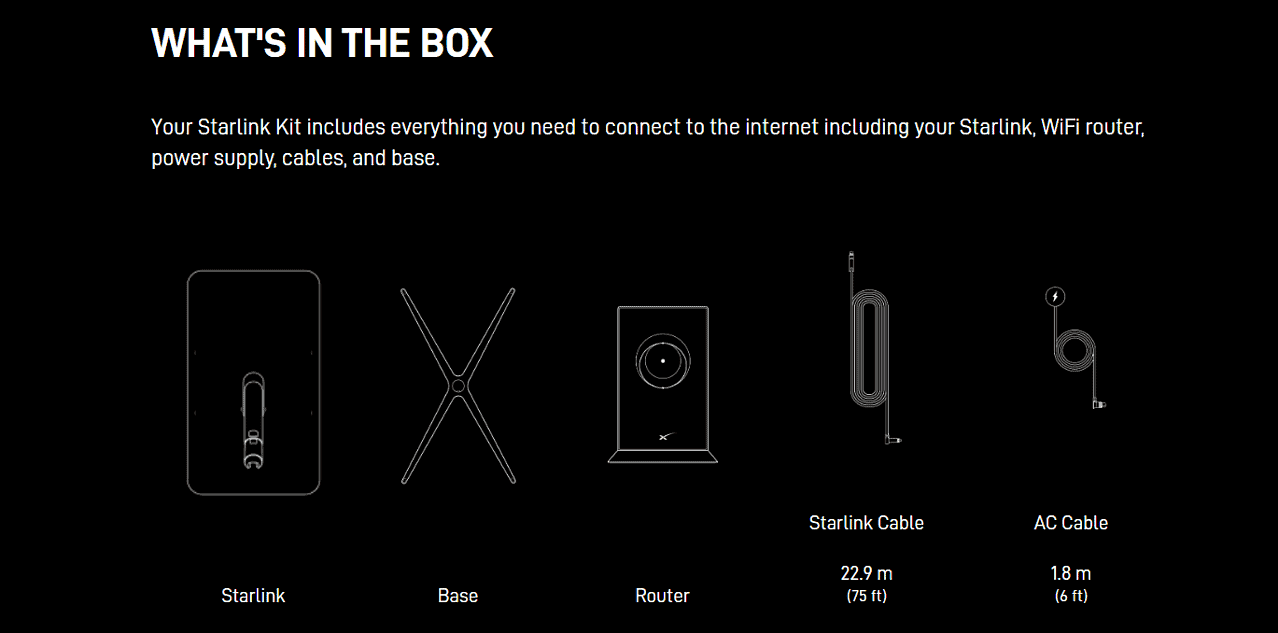
Depending on the bouquet you order, your Starlink box should come with the following:
Dish/Antenna
Mounting base
Wireless router
Power Supply mount and Cables
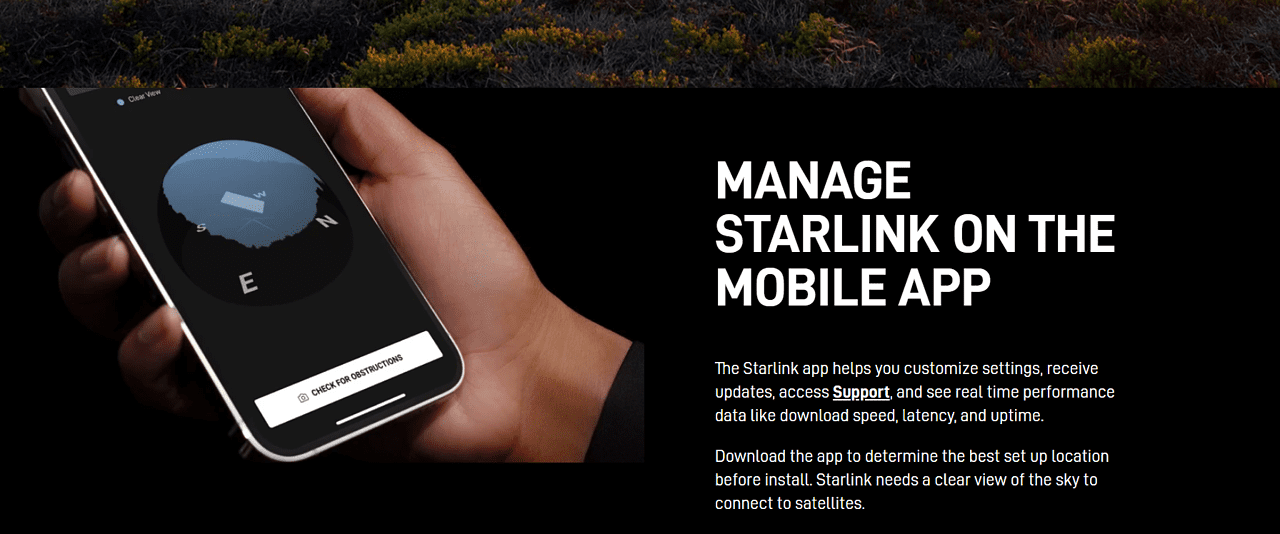
To install, first download and install the Starlink app on your smartphone. The Starlink app is available on both Android and iOS devices. Please note that the app is crucial for setting up, using and configuring the product after setup. If you don’t want to use the app, you can use the web service here.
Next, just like you would a DSTV dish, check the area you want to mount your Starlink satellite for obstructions. Your Starlink satellite needs to face the sky and the app will tell you if the location works or if it is a bad spot.
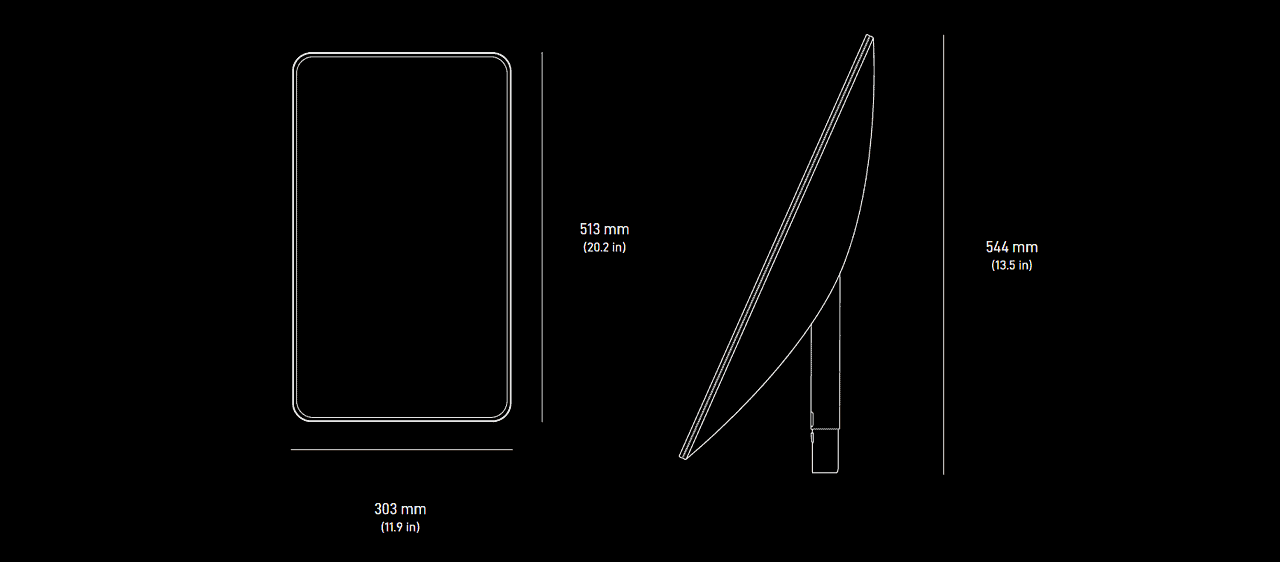
The location needs to have enough room for the “dish” to also rotate and tilt as it uses these motions to search for and connect to a satellite in space. Once the mounting is done, return to the app to finish the configuration. You can also setup a new WiFi name and password.
If you encounter any issues while installing, it is advised that you visit the Support bar on the mobile app or website.
The only limitation with the purchase of Starlink satellite internet in Nigeria is that only people with a virtual dollar card or foreign bank bank account can access it.
This is so because all payments for the purchase and maintenance of this equipment will be made in dollars and Nigeria’s government has restricted most foreign transactions through local banks to $15/month.
As an Amazon Associate, TechCity may earn a small commission if you shop these products.