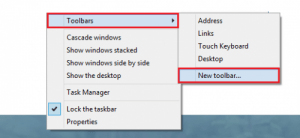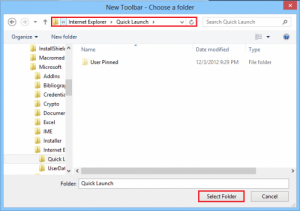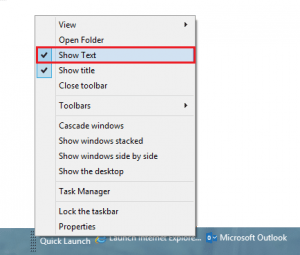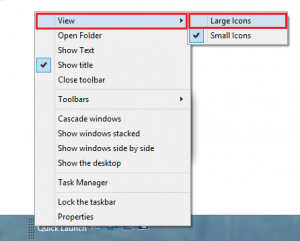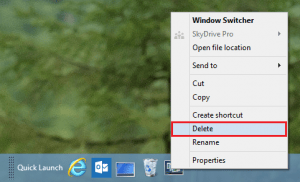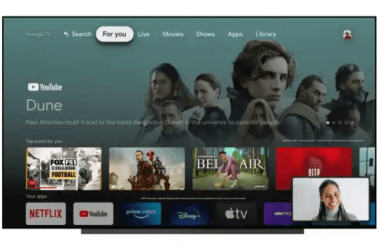Steps To Do:
Step 1: First of all, right-click on the taskbar and after that go to Toolbars >> New toolbar
Step 2: Here computer will ask to choose a folder so select the “Quick Launch” folder by following below path:
%appdata%MicrosoftInternet ExplorerQuick Launch
When you have chosen your folder, click on Select Folder. As you can see, the Quick Launch taskbar has been added.
Step 3: On quick launch bar it will show you all the things on text form. If you want to show only icons then just Right-click on the dotted line, and just deselect Show Text.
Step 4: If will show small icons it you want to make it large Next then again Right-click on dotted line, and select View >> Large Icons.
Step 5: After making cool and bigger icon view, you can drag the “Recycle Bin” on taskbar.
Step 6: If you want to remove it or other item then just right click on the icon and select delete option.
As an Amazon Associate, TechCity may earn a small commission if you shop these products.