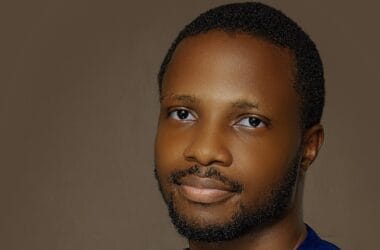The term eSIM simply refers to an embedded SIM which a number of phone manufacturers occasionally ship their phones with; especially flagship phones. But, can an e-SIM replace an actual SIM? At the moment most people are not making use of this tool in their phones so the likelihood that this trend will take over SIM’s is still bleak. In the meantime let us take a look at how you can activate an eSIM on your mobile device.
While not all phones out there support eSIM’s, not all carriers support eSIM’s either. As a result, even though this feature may not be for everyone yet, it will become the norm in a matter of time.
Before You Activate An eSIM On Your Device Here Is How It Works
Like a regular SIM, an embedded SIM (eSIM) can be used to connect to a network operator, enabling anyone with a smartphone to make calls and browse the web. While that seems pretty normal for SIMs, there is an unmistakable difference between an actual SIM and an eSIM – one can be seen and taken out (via the SIM tray) whereas the other comes built into the smartphone and is irremovable.
Benefits of the eSIM
- It makes switching between more than one network effortless. That it comes embedded in a smartphone means you get to choose which network you want online and if you get tired of their services, you do not need to buy a new SIM card. Simply pick a new network provider online.
- It does not need to be taken out of the phone, hence the chances of losing it are practically impossible.
- It gives you access to more than one SIM on phones that have only one SIM slot:
In the case of phones like the Google Pixel 4, the Samsung Galaxy S20 and the iPhone 10 line-up, one can use dual SIMs as well as on models released after them by the respective companies. If your carrier supports eSIM’s, then you can activate an eSIM on any of these devices.
Activating An eSIM
Before you can activate an eSIM on your mobile device, first confirm that your mobile device supports an eSIM. Also confirm that your network provider has provisions for the use of eSIM’s on any of their plans. Once you have confirmed this, and you have a green light, take the steps below and activate your eSIM now. While taking the steps outlined below, ensure that you are connected to the internet:
- Visit the website of your service provider and request an eSIM (the procedure for this varies with each provider).
- Follow the steps they outline to you and once you are done a QR code will be sent to you.
- On your mobile device, open your camera app and scan the QR code.
- The link will redirect you to a setting page to install and activate your eSIM.
A few service providers allow users to activate an eSIM via their app. If this is the case with your service provider, download the app and closely follow the instructions to set up and activate an eSIM for yourself.