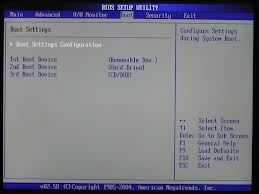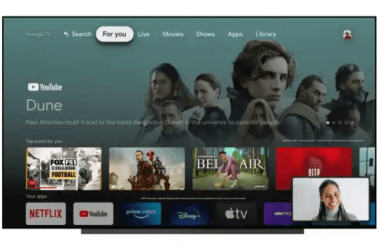When a computer is starting up, a user can access the boot menu by pressing one of several keyboard keys, including Esc, F10 or F12, depending on the manufacturer of the computer or motherboard. The specific key to press is usually specified on the computer’s startup screen. The boot menu allows a user to select what device to load an operating system or application from as the computer is booting.
The boot menu can contain a number of different device options to boot to, including CD or DVD drives, hard drives, USB flash drives and a LAN (network). This allows a user to load up other operating systems or applications, even if the computer itself already has an operating system on it. This is also useful when trying to install a new operating system on a computer, and the user needs to load the installation application from a CD or DVD.
As an Amazon Associate, TechCity may earn a small commission if you shop these products.