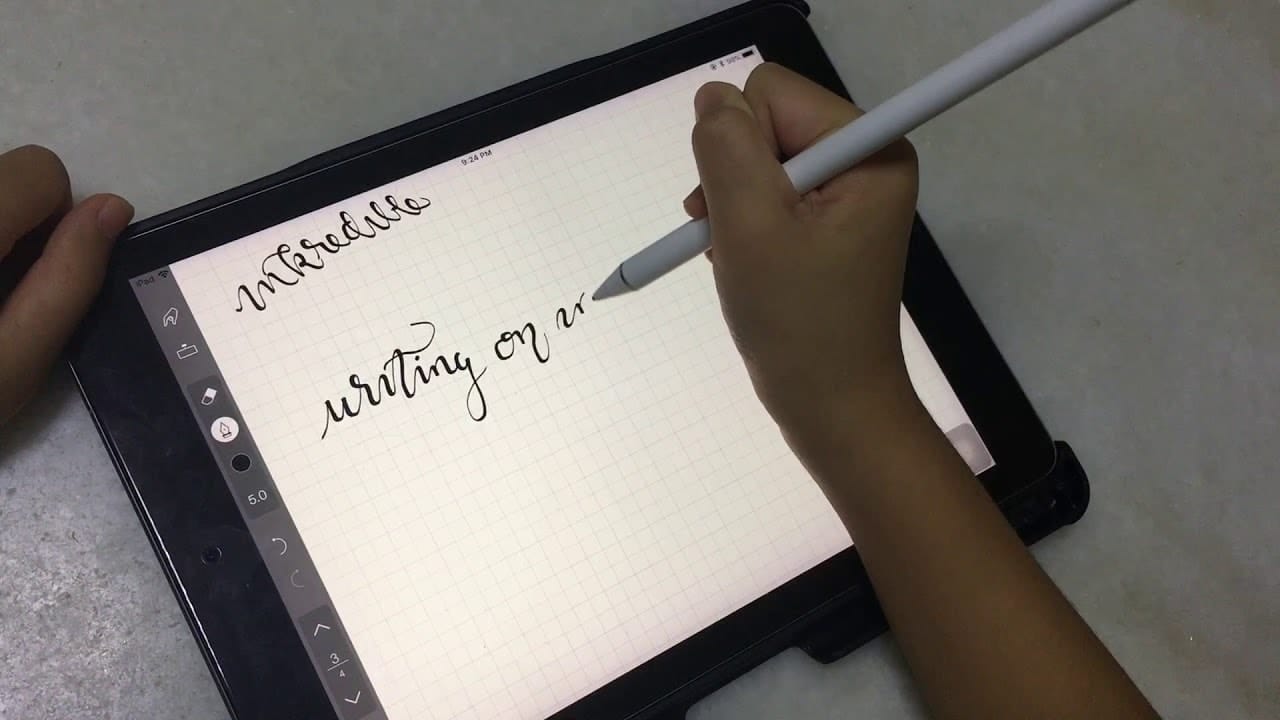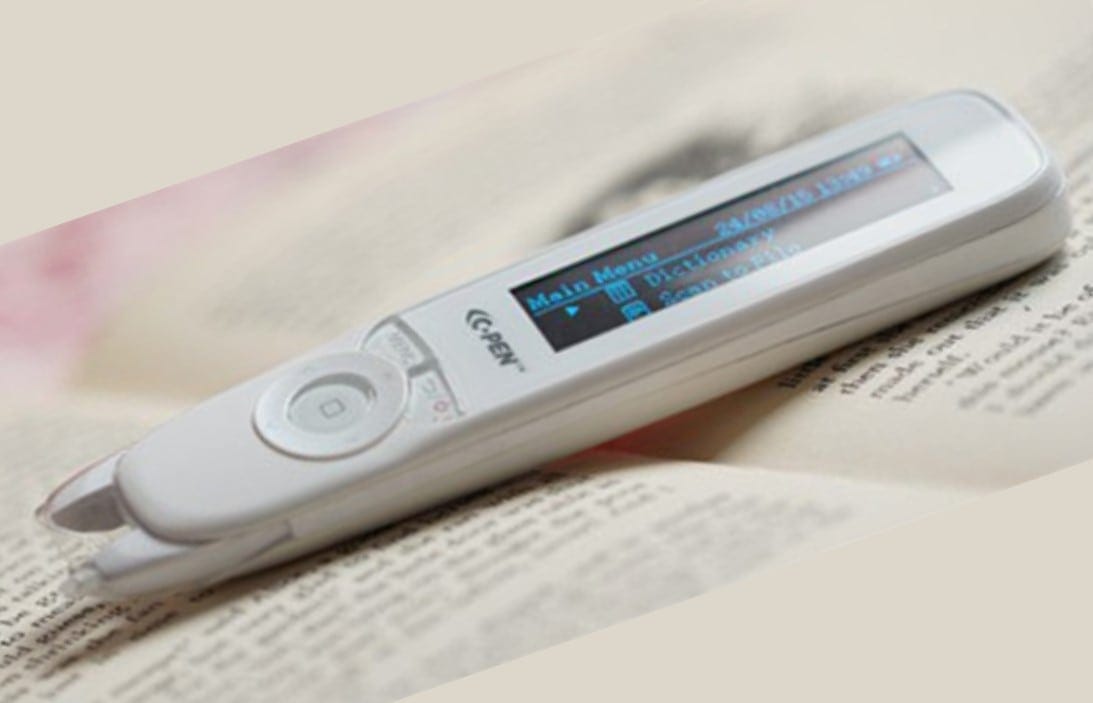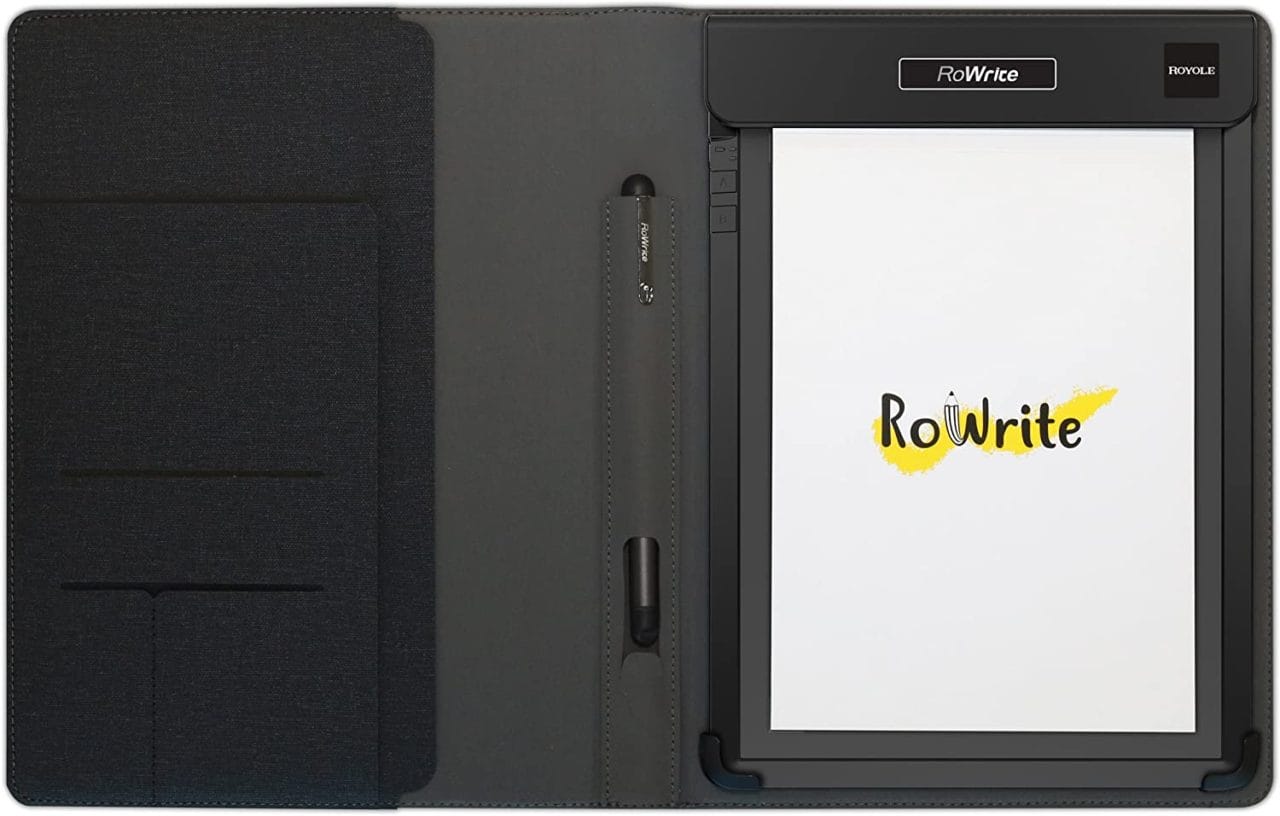Seeking the best handwriting apps to take notes with a stylus on android? Well, We’ve got the right information for you.
Being able to write on your android phone with a stylus has been around for a while now. It’s prominent amongst the Samsung Note series. I find it truly fascinating and, although the note app on the Samsung Note gets the job done, there’s room for more exploration.
There are apps that tend to improve this. These apps are great for students who want to take notes, teachers who love to keep track of classroom activity, and those who just love handwritten notes.
10 best handwriting apps for taking notes with stylus on android include:
Microsoft OneNote
Microsoft OneNote is a free note-taking app that works wonderfully with the S Pen and can be synchronized across almost all platforms. Unlike Microsoft’s other Office apps, you don’t need a subscription here. You can create a variety of notebooks, type computer text, and write handwritten text with the S Pen. In a note, you can also use both pictures and drawings but also add voice notes.
Write
Write is an intuitive handwriting-note app that serves as a note, task list, notepad, and diary – all at the push of a button. Never lose significant ideas or let a questionable autocorrection delay you. This is my personal best Android handwritten note-taking app.
Squid (formerly papyrus)
Squid is another good natural handwriting note-taking app that takes notes. Make notes that you can use paper, but with the flexibility and advantages of modern technology. With Squid, you can go beyond paper!
FiiWrite
FiiWrite is an easy-to-use application that allows you to paint or handwrite. This app is a lite version of the app called FiiNote. In some cases, if you want to use the keyboard and type, the only way to do it is by downloading FiiNote.
LectureNotes
LectureNotes is a note-taking application for Android. You can write notes on the screen by using S-pen. It’s simple and easy to use and doesn’t require an internet connection. The app enables smooth writing, zooming, scrolling, and typing. The app costs $ 3.75.
Nebo

Nebo is one of my favorite apps right now. The app is not free but costs around 10 euros, but it has a lot of functions and works with iPad, Android, Chrome OS, and Windows. The most exciting feature of Nebo is that the app can convert handwritten text into typed text. And that works really well. You can then edit your notes with your pen and fingers using gestures. So you can mark a section, write something in bold, add list items, and much more. You can also insert diagrams and drawings. Nebo is really well implemented and if you prefer to have computer text in your note, you should take a look at the app.
INKredible
Another great app on the list of the best Android handwritten note-taking apps is INKredible. It’s a beautiful app, simple, and most importantly, useful. Using this app makes writing on your Android device feel great. It’s a perfect option for drawing and jotting down.
DioNote
DioNote is a handwritten note-taking application that allows you to write memos with your own handwriting. You can easily create memos with your own handwriting and freehand drawings. When you choose this app, you will be greeted with flexible options and creativity.
PenReader
This is a great application that will turn any handwritten picture or note into text. You have to enter all the words by drawing letters on top of each other. You can also save your word in the custom dictionary. Any words you type that are not in the dictionary are automatically added to your dictionary when you touch the word in the help panel. This app also has a spell checker that can help prevent mistakes. Get this app now!
RoWrite
RoWrite App empowers you to rapidly change what you wrote into editable content, share across numerous channels including WhatsApp, OneDrive, Facebook, Instagram or email. You may likewise store your notes in the cloud, which permits you to chip away at various gadgets and stages.
As an Amazon Associate, TechCity may earn a small commission if you shop these products.