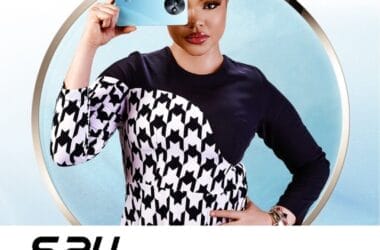Two weeks ago, I wrote about how less than 1.2% of Android phone users were using the then latest Android 7.1. Despite the low number, a new Android OS (v8.0) was announced yesterday. As expected every new release update has implications on both the User experience (usually interface related and battery life duration) and developer experience (such as new security policies, API and developer app performance).
While we are not ignorant of the background, ‘invisible’ improvements like faster boot times (measured on Google’s Pixel), extended battery life (via the minimisation of phone apps background activity – one of the major battery loss culprit) etc This post focuses on what the average (visible) user experience is like.
In my more than two weeks of using the new OS, two things continually stand out for me; one, the picture-in-picture mode and the new notification dots display.
N.B – I blurred out some of the screenshots from my phone with white colour
Picture-in-Picture (PiP) mode and others
Multitasking on steroids
According to the Android Developer site,
PiP is a special type of multi-window mode mostly used for video playback.
Now, with the latest version of Android OS (Oreo / 8.0) you can be making a call and still be doing other things, the dialer (call icon) will just shrink to a small circle on whatever screen you are working on at that time.
In the example below, I made a call to my friend then I went to the home screen. Look at the display abilities:
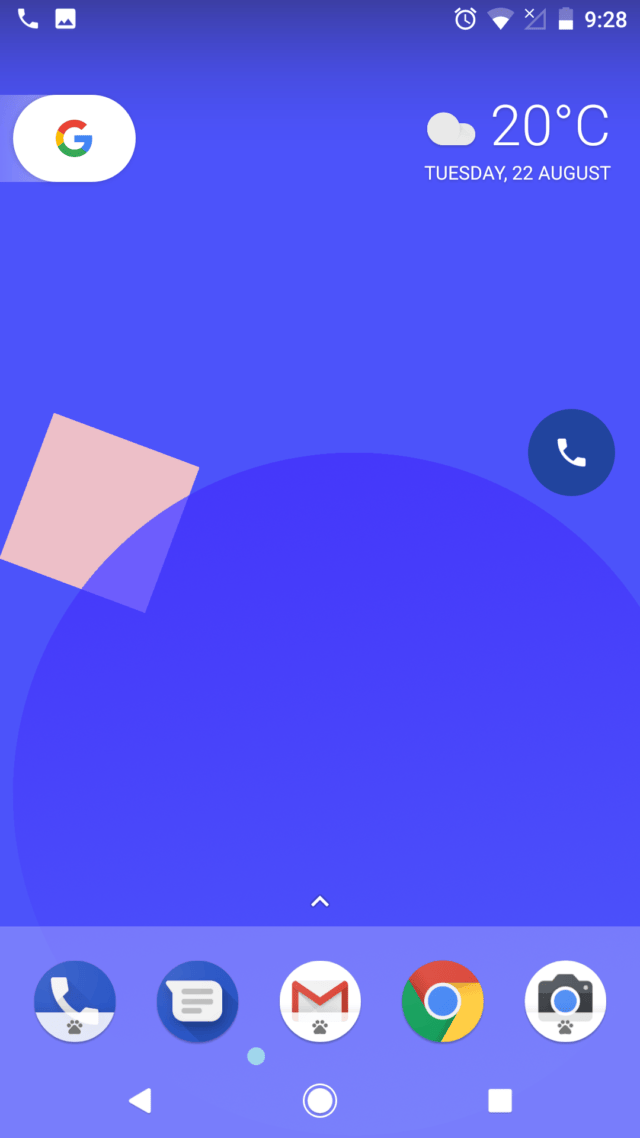
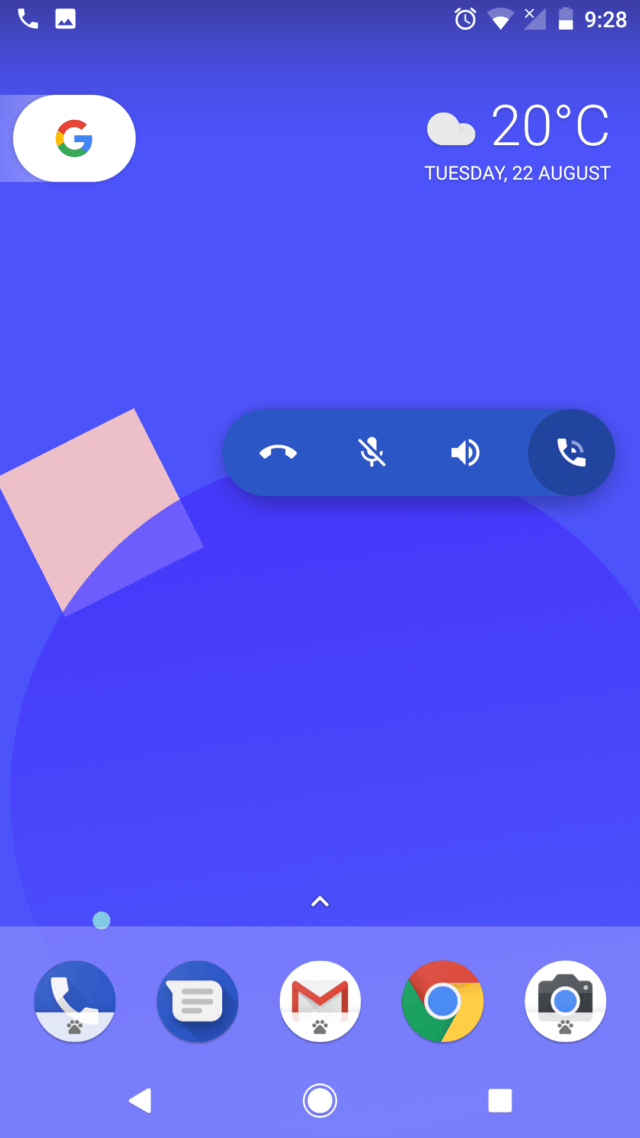
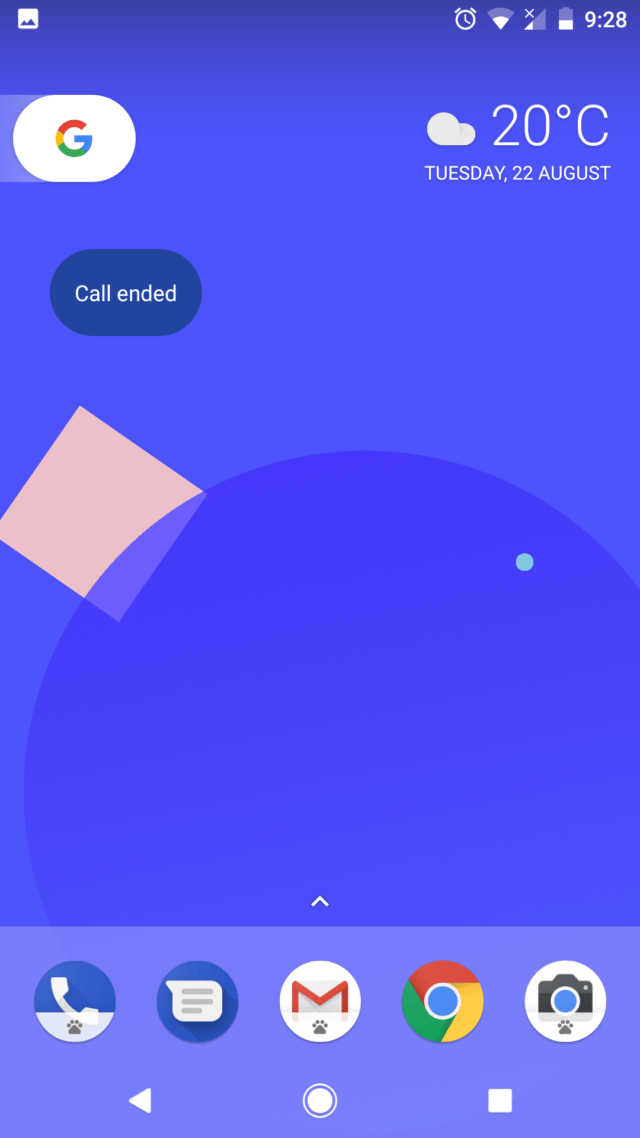
Notification
Even with Notifications alone, a lot of things have changed. But as I mentioned earlier the notification dots – show when you have a new message.
For example, the notification dot below shows I have a new WhatsApp message
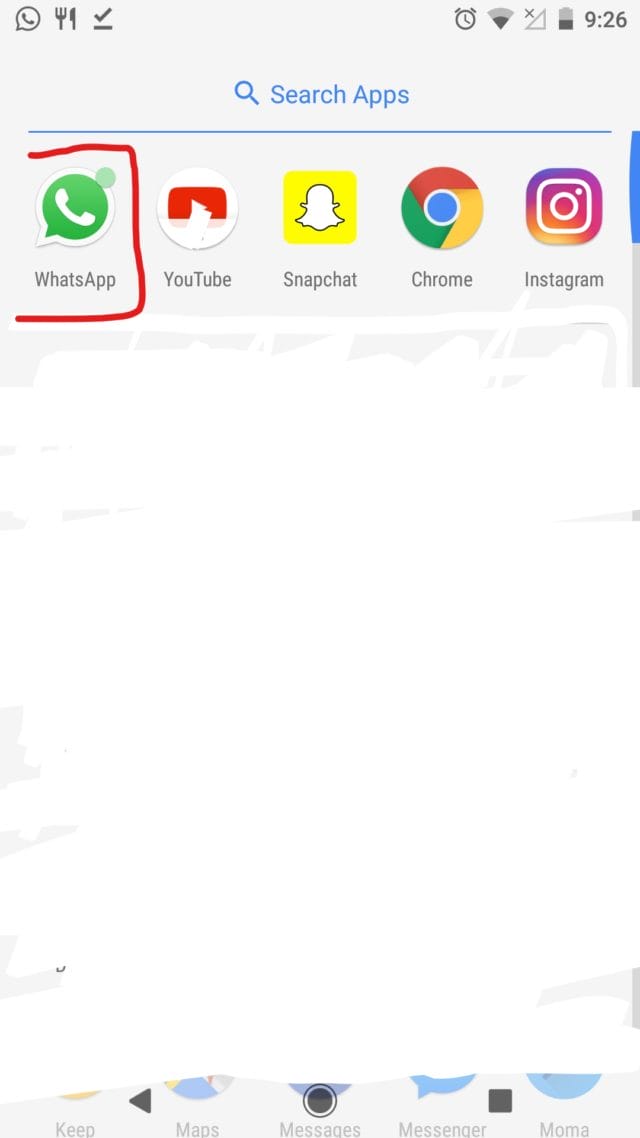
Apart from those really visible things. Other changes include (60) new emojis as well as redesigned ones; even though I don’t like how they look.
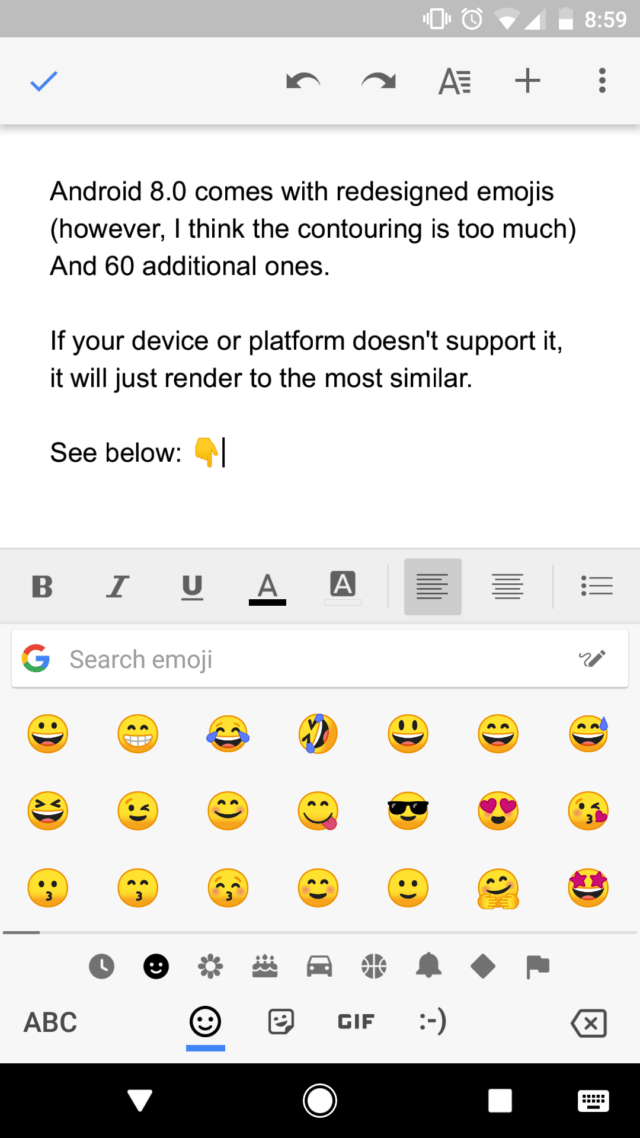
Also, long pressing an app icon grants you quick access to the apps basic functionality, app info – alongside a display of the notification (if any)
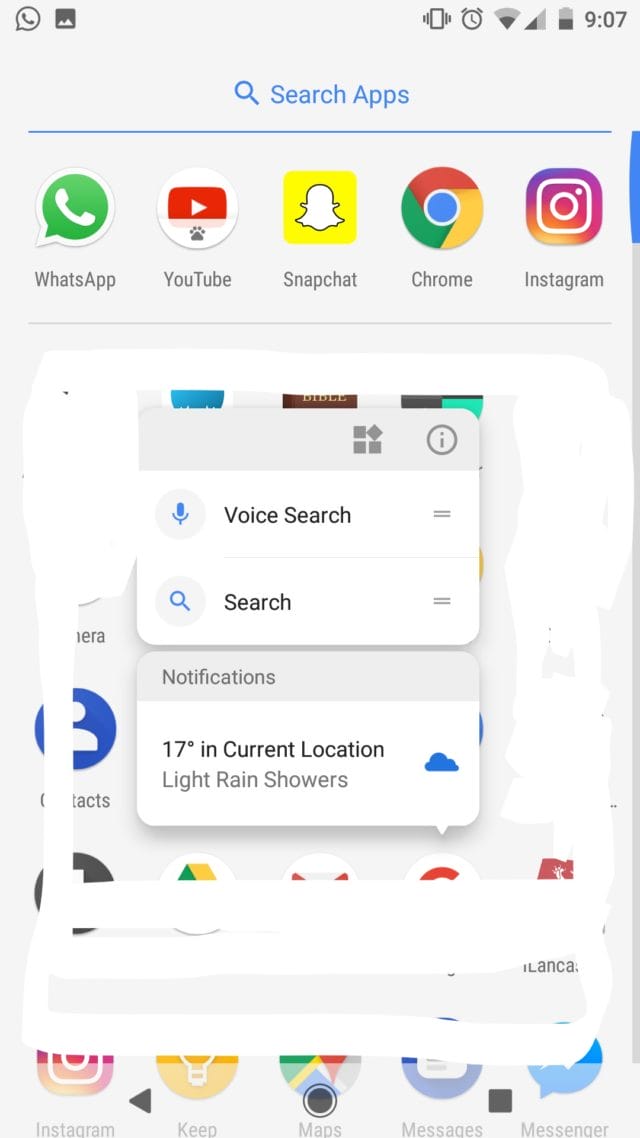
Find out more about the latest changes Android made to their version 8 which is called Oreo, here.
Random: Did I mention that I never got to see/use the Android 7? So things like searching for apps, and having your recently used apps at the top were new for me.
As an Amazon Associate, TechCity may earn a small commission if you shop these products.