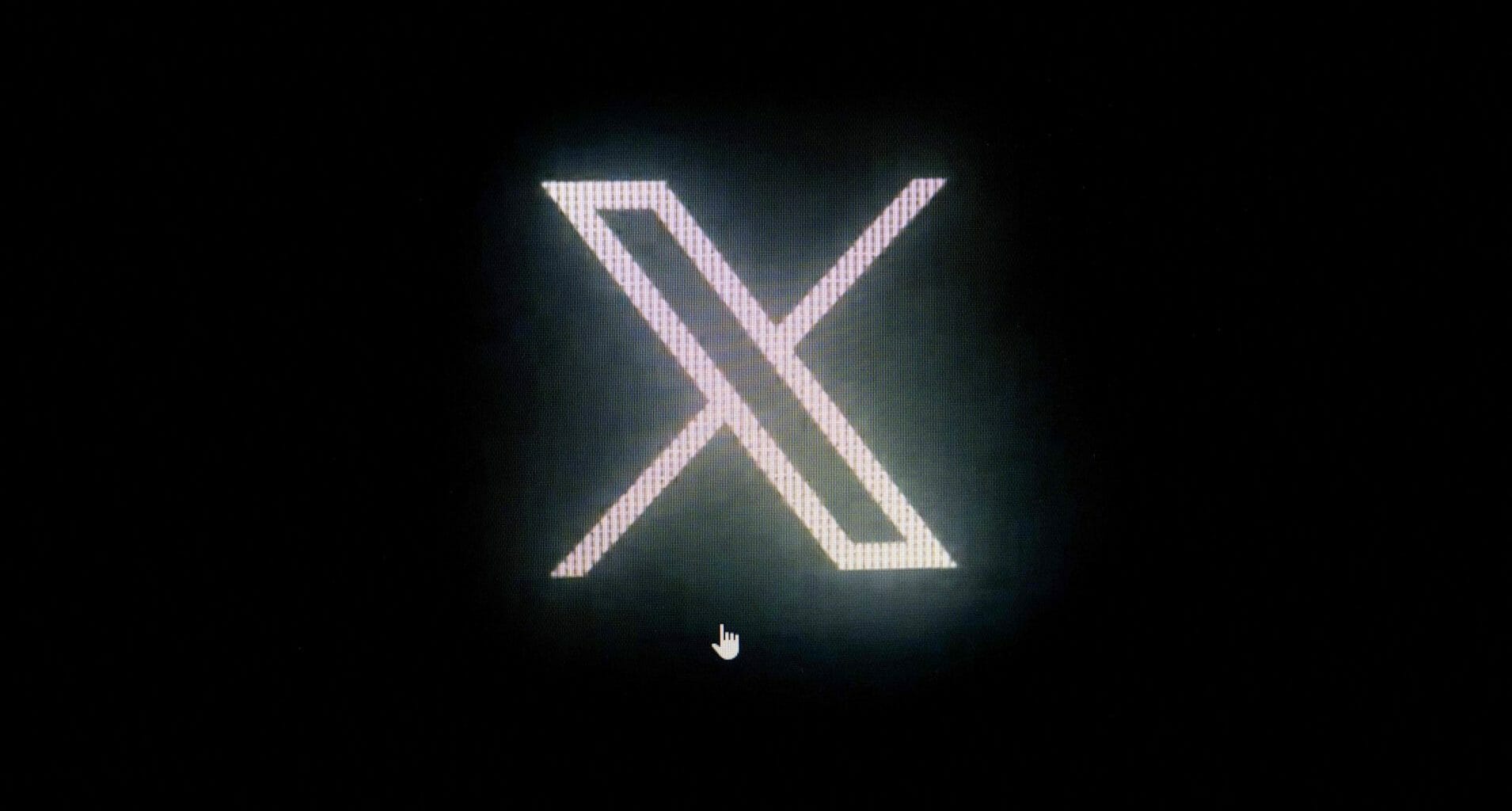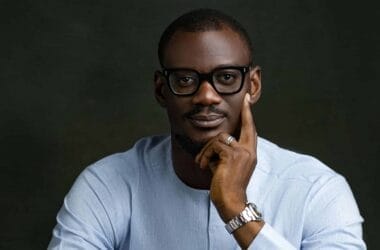Formerly known as Twitter, X has added video and audio calling to its features.
X announced in a post on the platform, “We’re launching a new means of communication on X, Audio and Video Calling. Audio and Video calling is now available on iOS and will soon be available on Android.”
An X user can, by default, call or receive calls from other users they follow or people in their address book.
A user can also control who can or cannot call them via Direct Messaging (DM).
The only clause to making or receiving calls on X is via DM. To make a call, both the caller and the receiver need to have sent a DM to each other at least once.
How to start a Call on X
Go to your direct messages.
- Pick a chat you already have or begin a new one.
- Click on the phone symbol.
- Decide between ‘Audio call’ or ‘Video call’ by tapping the right icons.
The person receiving the call will get a notification, and if they do not answer, they will receive a notification.
Control who can call you
To manage your calling preferences on X, follow these steps:
- First, tap the envelope icon to access your messages.
- Then, tap the settings icon in the top right corner to open your Messages settings.
Within these settings, you can control whether you want to enable the audio and video calling feature or not.
If you choose to enable it, you can decide who can call you, including people in your address book, those you follow, and verified users.
Only X Premium (Twitter Blue) users on iOS can use the new features for now.
However X has confirmed plans to bring them in for Android users as well soon.
CEO Elon Musk has long hinted on adding audio and video calls on X as part of fulfilling his goal of making X an “everything app.”
Musk recently said the feature would be available on iOS, Android, Mac, and PC, with “no phone number needed.”