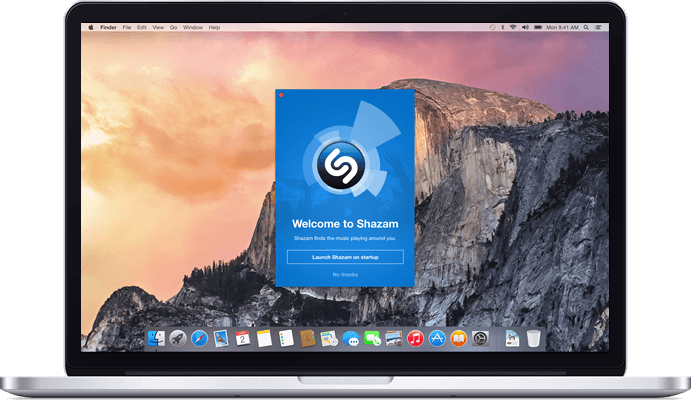When you hear a song for the first time but don’t know the title, all you need do it let Shazam hear any part of the song and it would show you the title and give you the option of downloading the song immediately. Shazam was only limited to mobile until recently. Now Mac users can enjoy Shazam’s music identifying service via their laptops.
Shazam added a Mac app to its lineup today, this is the first time the music recognition service is made available on desktop. Here’s how the Shazam app works on Mac: when the app is installed and enabled, it runs in the background and automatically recognizes any song played – not just songs played on the Mac but also songs played in the environment. For instance songs played on TV or on the radio.
Shazam’s chief product officer, Daniel Danker, announced that no other music recognition service is available on desktop. “People Shazam YouTube all the time… they’re watching the dancing baby video and there’s good music in the background and they Shazam it for the music.” he said
Once the app recognizes a song, a notification appears on the desktop. When you click the notification, the Shazam website opens up displaying the album information, song lyrics, videos and an option to purchase on either iTunes or Google Play.
Another good thing about the Shazam app on Mac is it’s totally free without premium offerings. This is very much unlike the mobile version which includes links to streaming services in its premium offerings. However Danker says that feature would later be included in the desktop app.
The app is currently available on only Mac devices but good news for Windows faithful’s! Danker announced desktop versions would eventually be available on windows.
As an Amazon Associate, TechCity may earn a small commission if you shop these products.