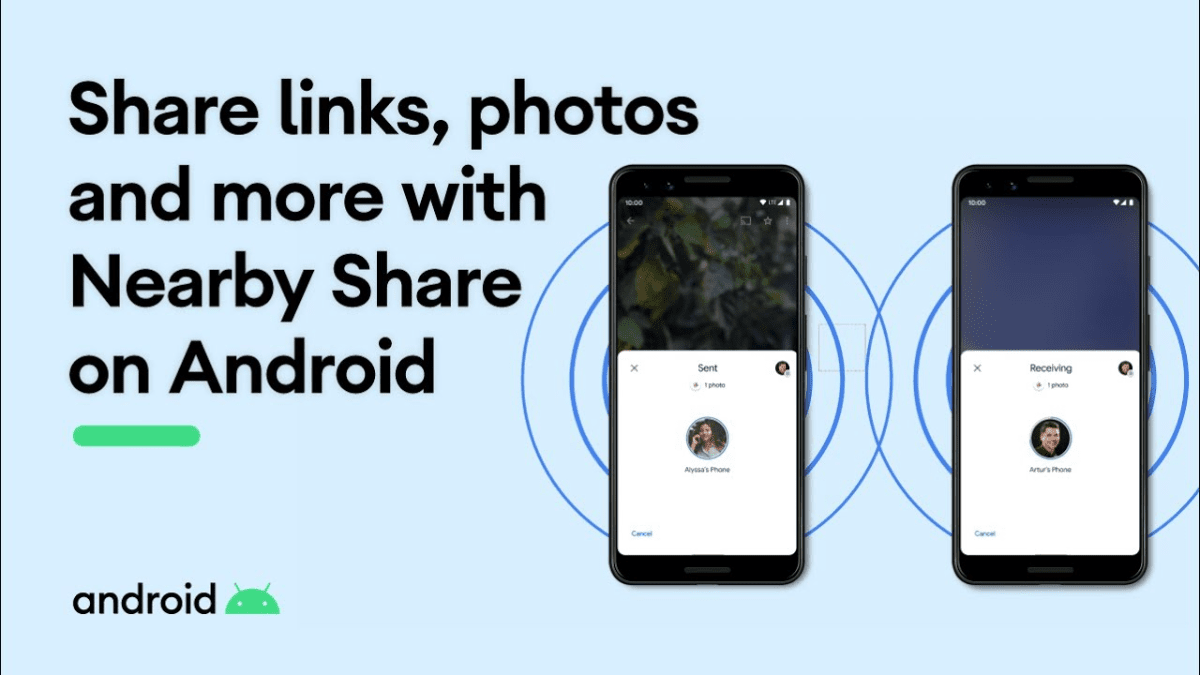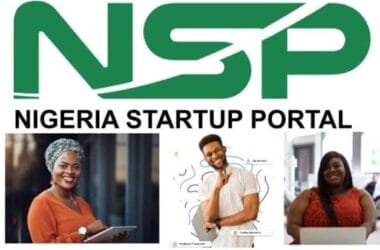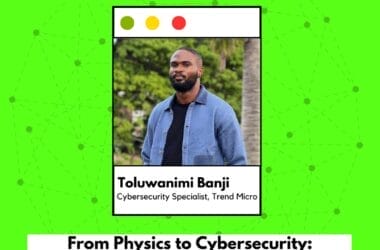Edited by BellaRose Okojie
Google Nearby Share is changing the way it coordinates file sharing between Android powered devices. Unlike their iOS counterpart, Android devices have not been able to boast of a native file sharing feature. WiFi Direct looked promising but didn’t cut across all Android devices so users relied on third-party file sharing applications, whereas AirDrop natively shared files between all iOS users with ease.
Only a few years back, Android introduced something akin to a native file sharing feature; Nearby Share. An easy and reliable way to share or receive files from any Android device, the feature is accessible via the control panel on Android devices. Setting up involves confirming your Google account, turning on device visibility, and toggling the setting to share files with everyone (not just your contacts).
After the set-up process is complete, hold down any file you wish to share; the quick options will pop up, and you select “share via Nearby Share.” The receiver has to turn on the Nearby Share tile on from their control panel (the drop-down from the top of your screen). Once sharing starts, the recipient accepts the file, and it gets to them in a matter of seconds. This is a very stress-free method of sending files, once I started using it a few years ago I immediately waved goodbye to any other third-party file sharing application. A recent update to the Play service has made Google Nearby Share easy to use!
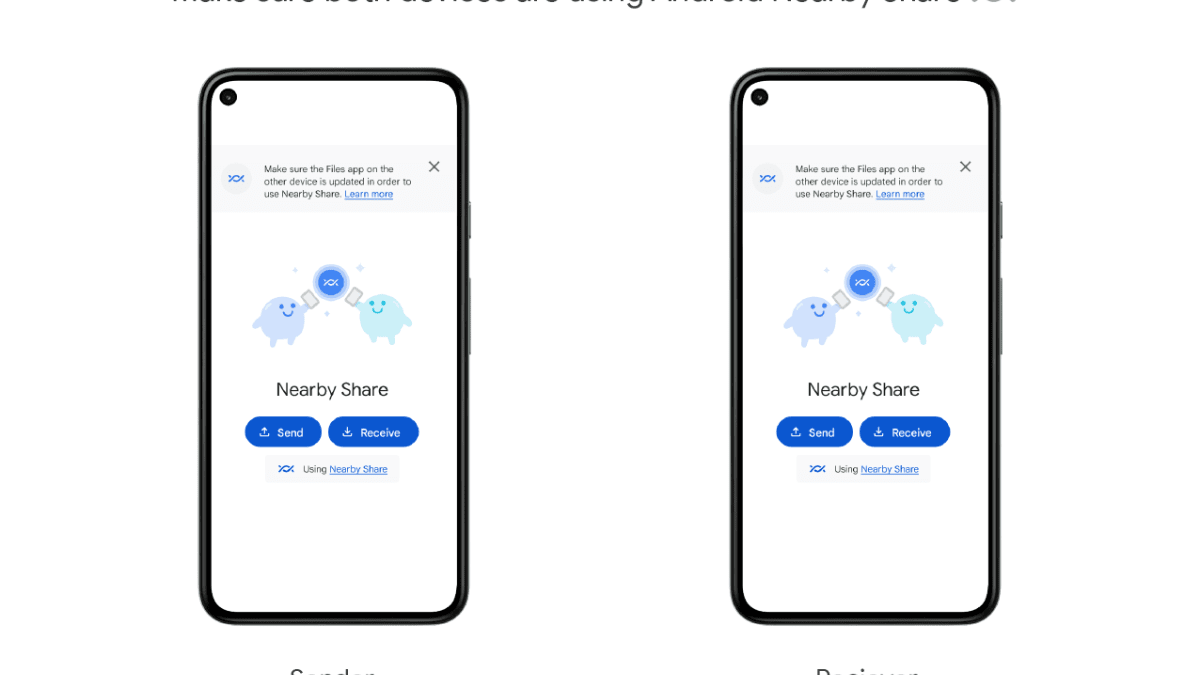
If you are an avid Android user, you might have multiple Android powered devices; Android phone, maybe an Android tablet, an Android TV, even a Chromebook. If the same Google account is open on these devices, Nearby Share makes file sharing across these devices easier.
With Google Play services v22.15, file sharing between devices operated by the same Google account doesn’t need authentication. The process of accepting the transfer from one end is now a thing of the past. This update no longer requires a user to verify that they are receiving a file sent from one of his Android devices to the other.
Once you have a file you wish to send across your Android powered devices (running one Google account), simply hit the send button. Here is a quick demo to show how this feature works on “self owned” Android devices.
As an Amazon Associate, TechCity may earn a small commission if you shop these products.