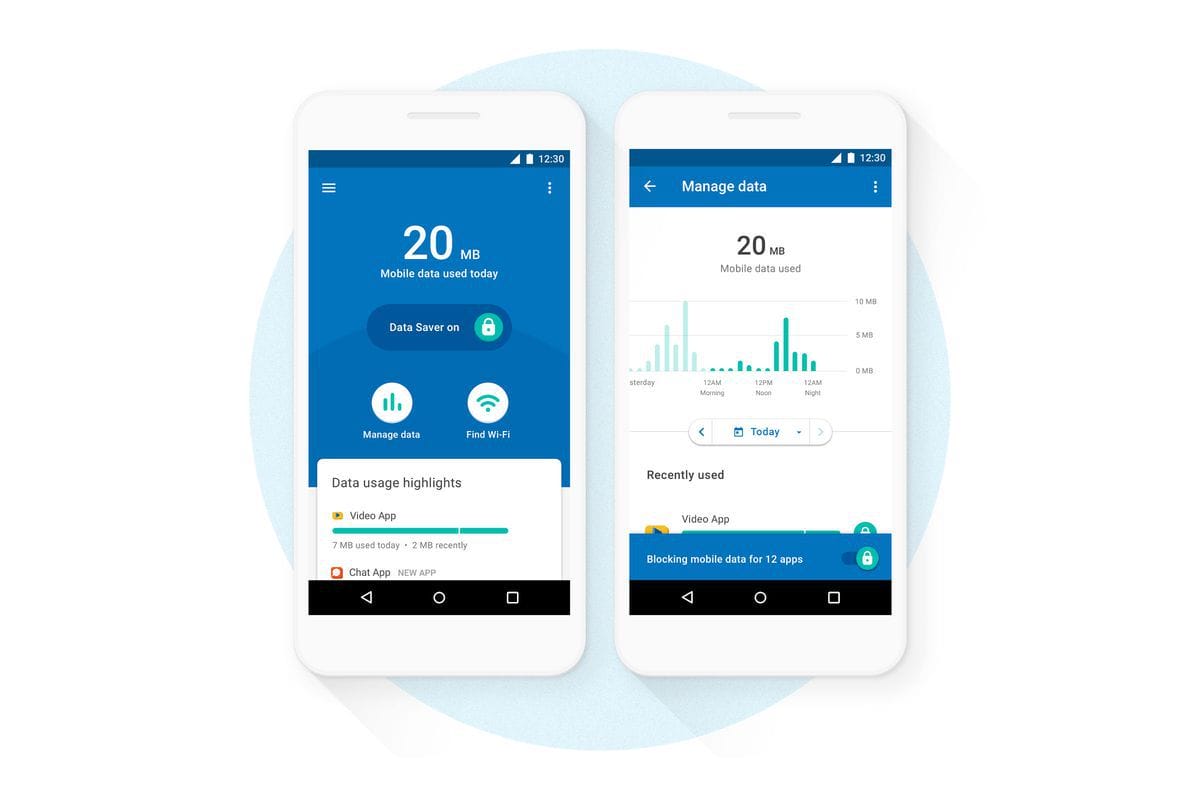With the aid of Datally – a brand new app from Google, users of Android devices in Nigeria can now understand and control their mobile data to get the most out of their data plans. Datally works on all smartphones running Android 5.0 (Lollipop) and higher, and is available for download on the Google Play Store globally from today.
Google stated it developed Datally to help solve one of the biggest concerns of smartphone users around the world, and especially in Nigeria – worries about data usage.
“During extensive user research around the world, we found that many smartphone users worry about running out of data, especially the new generation of internet users known as the ‘Next Billion Users.’ Not only are they constantly thinking about data balances, but they do not understand where their data is going, nor do they feel like they can control allocating data to the apps they really care about,” Google stated.
Speaking at the launch of Datally in Lagos, Juliet Ehimuan-Chiazor, Google Nigeria Country Director said, “For the last few years, our Next Billion Users team has been doing a lot of research on the ground in fast growing Internet countries like Nigeria, We have found that data is a major constraint for the the next billion users. Introducing Datally into the Nigerian smartphone market will help users understand how to control their mobile data better.
“Google tested Datally in the Philippines for most of 2017, and the insights from the product tests there shaped the final app. The user research showed that people testing the app saved up to 30% of their mobile data, depending on the way they used Datally.”
The app has four key features:
- Data Saver: Apps frequently use data in the background for updating content and information. Datally’s Data Saver feature lets users control data on an app-by-app basis, so that data only goes to apps they care about.
- Data Saver bubble: Once Data Saver is turned on, Datally’s Data Saver bubble will appear when a user goes into an app. Whenever that app uses data, the Data Saver bubble will show the current rate of data usage, and users can easily choose to block that app’s data use if things start to get out of control. The Data Saver bubble is like a speedometer for mobile data.
- Personalized alerts: Datally alerts users when apps start consuming a lot of data, and it allows them to see how much data they’ve used on a daily, weekly, and monthly basis.
- Wi-Fi finder: There are times when users want to use more data than they have on their mobile plans, such as when they want to watch HD videos. Public Wi-Fi is an important access point for high-bandwidth connectivity. Datally’s Find Wi-Fi feature reveals the networks nearby, rated by the Datally community. Once connected, users can rate the Wi-Fi networks based on their own experience.
As an Amazon Associate, TechCity may earn a small commission if you shop these products.
CELSIUS Assorted Flavors Official Variety Pack, Functional Essential Energy Drinks, 12 Fl Oz (Pack of 12)
$22.99 (as of April 18, 2024 06:59 GMT +01:00 - More infoProduct prices and availability are accurate as of the date/time indicated and are subject to change. Any price and availability information displayed on [relevant Amazon Site(s), as applicable] at the time of purchase will apply to the purchase of this product.)Step2 Rain Showers Splash Pond Toddler Water Table, Outdoor Kids Water Sensory Table, Ages 1.5+ Years Old, 13 Piece Water Toy Accessories, Blue & Green
$79.99 (as of April 18, 2024 06:59 GMT +01:00 - More infoProduct prices and availability are accurate as of the date/time indicated and are subject to change. Any price and availability information displayed on [relevant Amazon Site(s), as applicable] at the time of purchase will apply to the purchase of this product.)Apple AirPods Pro (2nd Generation) Wireless Ear Buds with USB-C Charging, Up to 2X More Active Noise Cancelling Bluetooth Headphones, Transparency Mode, Adaptive Audio, Personalized Spatial Audio
$189.00 (as of April 18, 2024 06:59 GMT +01:00 - More infoProduct prices and availability are accurate as of the date/time indicated and are subject to change. Any price and availability information displayed on [relevant Amazon Site(s), as applicable] at the time of purchase will apply to the purchase of this product.)Ailun 3Pack Privacy Screen Protector for iPhone 15 Pro Max [6.7 inch]+3Pack Camera Lens Protector,Sensor Protection,Dynamic Island Compatible,Anti Spy Tempered Glass[9H Hardness]-HD[Black][6 Pack]
$7.89 (as of April 18, 2024 06:59 GMT +01:00 - More infoProduct prices and availability are accurate as of the date/time indicated and are subject to change. Any price and availability information displayed on [relevant Amazon Site(s), as applicable] at the time of purchase will apply to the purchase of this product.)Alpha Grillers Instant Read Meat Thermometer for Grill and Cooking. Best Waterproof Ultra Fast Thermometer with Backlight & Calibration. Digital Food Probe for Kitchen, Outdoor Grilling and BBQ!
$15.99 (as of April 18, 2024 06:59 GMT +01:00 - More infoProduct prices and availability are accurate as of the date/time indicated and are subject to change. Any price and availability information displayed on [relevant Amazon Site(s), as applicable] at the time of purchase will apply to the purchase of this product.)Amazon Fire 8 Kids Tablet | age 3-7 | Learn & play on-the-go with 13-hr battery, parental controls & 1-Year Amazon Kids+ | 32 GB, Blue
$99.99 (as of April 18, 2024 07:22 GMT +01:00 - More infoProduct prices and availability are accurate as of the date/time indicated and are subject to change. Any price and availability information displayed on [relevant Amazon Site(s), as applicable] at the time of purchase will apply to the purchase of this product.)45W USB C Chromebook Charger Replacement Compatible with HP, Dell, Lenovo, Acer, Asus, Samsung, Google Type C Laptop Charger, Hp Chromebook X360 11 13 14 14A HP Spectre X360 13 Elite X2 Power Cord
$9.98 (as of April 18, 2024 07:22 GMT +01:00 - More infoProduct prices and availability are accurate as of the date/time indicated and are subject to change. Any price and availability information displayed on [relevant Amazon Site(s), as applicable] at the time of purchase will apply to the purchase of this product.)TP-Link Deco AX3000 WiFi 6 Mesh System(Deco X55) - Covers up to 6500 Sq.Ft. , Replaces Wireless Router and Extender, 3 Gigabit ports per unit, supports Ethernet Backhaul (3-pack)
$169.99 (as of April 18, 2024 07:22 GMT +01:00 - More infoProduct prices and availability are accurate as of the date/time indicated and are subject to change. Any price and availability information displayed on [relevant Amazon Site(s), as applicable] at the time of purchase will apply to the purchase of this product.)Dell 65W USB-C Laptop Charger for XPS and Latitude 5000 - Power Cord Included
$25.95 (as of April 18, 2024 07:22 GMT +01:00 - More infoProduct prices and availability are accurate as of the date/time indicated and are subject to change. Any price and availability information displayed on [relevant Amazon Site(s), as applicable] at the time of purchase will apply to the purchase of this product.)Amazon Fire HD 8 tablet, 8” HD Display, 32 GB, 30% faster processor, designed for portable entertainment, (2022 release), Black
$99.99 (as of April 18, 2024 07:22 GMT +01:00 - More infoProduct prices and availability are accurate as of the date/time indicated and are subject to change. Any price and availability information displayed on [relevant Amazon Site(s), as applicable] at the time of purchase will apply to the purchase of this product.)Certain content that appears on this site comes from Amazon. This content is provided ‘as is’ and is subject to change or removal at any time.
As an Amazon Associate, TechCityng.com may earn from qualifying purchases.