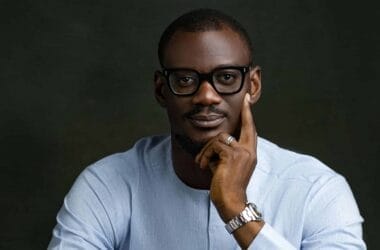In May 2017, we wrote about the entrance of a new bank (mobile and web) which some have regarded ‘the first fully’ digital bank in Nigeria, powered by Wema Bank. In that post, we asked ‘You don get ALAT’* because of the possibilities we saw in its future, one of paperless sign-ups, free card deliveries and on-the-go card control. Like many other banks you can make airtime purchases, transfers and payments on the app. Read up on our previous post to learn more about those features.
Trivia: * ‘I don get ALAT’ is a popular phrase from the smash single ‘Godwin‘ by Korede Bello
Today, we will look at the version 2 of the ALAT app. The new mouth-watering deals and product improvements, where possible.
Splash Screen
ALAT’s splash screen makes use of a simple but bold design revealing only the brand name and logo.

Getting Started
The 5-minute 3-step sign-up process
The ALAT home screen is where users are asked to log-in or sign-up as the case may be. For me, I had to sign-up and it literally took me about 5minutes to do so. Now, this is not surprising because if I had to go to the bank to open a new account it will take me longer, as first, I probably have to travel (trek, drive etc) to the nearest branch, queue up, fill some paper documentation (borrow a pen if I have none…), if I forget something, I have to do “go, come tomorrow” etc. But here, I signed up from the comfort of my home (dining table, if we are being precise). Instantly, I received a personalised welcome message from the ALAT team via email. Well, let’s not be paranoid, it is obviously a mail merge with my first name from MailChimp or another email marketing service. But it’s still impressive, shows they gave some thought to it.
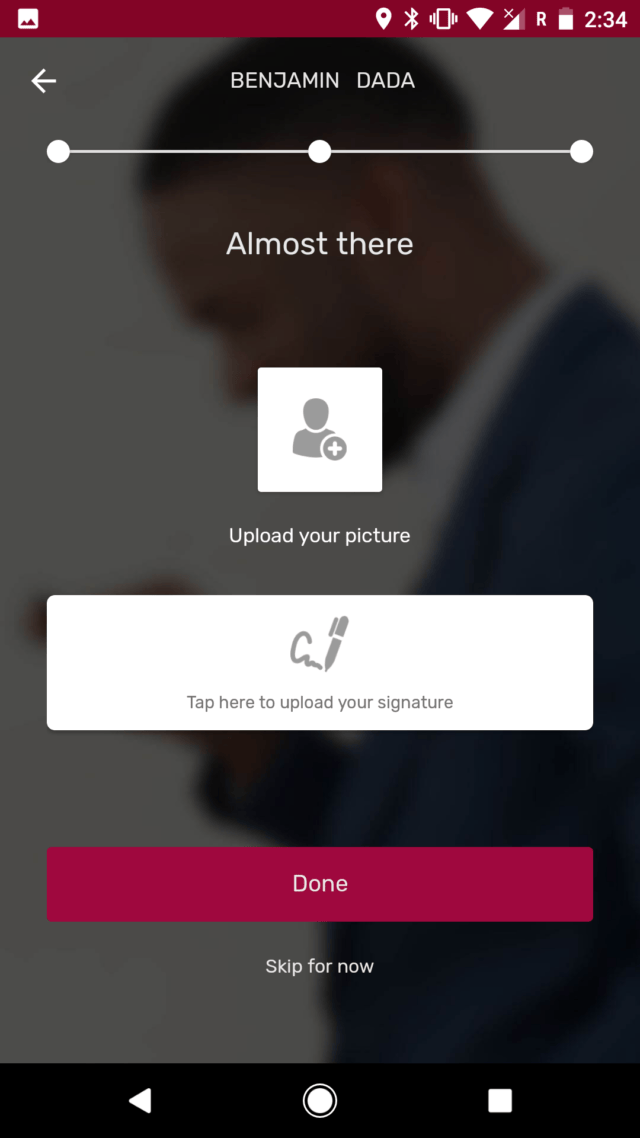
On the first step, you see the picture of a beautiful Nigerian lady (that is, if you are fortunate because the pictures are not static – dynamic, hence they change). On that landing screen is where you have an option to either sign-up or log-in. When you click sign-up, you are reminded that you need 3 things primarily to sign-up (namely spirit, soul and body, jokes obviously). The three things you need to sign up are your BVN, phone number and your IDs (photo-ID and a signature).
Note: BVN –> Bank Verification Number
Now, when it comes to BVN you are either: “Hey, but I don’t have a BVN, yet” or “I can’t remember my BVN”. If you are in the first category, my advise for you is that you walk into any Nigerian bank and get that sorted ASAP because many operators and institutions have started to regard your BVN as a form of national identification. If you cannot remember your BVN then simply dial *565*0# on your (smart)phone. No one tells you outrightly that it costs NGN 20 but I will tell you, because, I am your friend. Thinking about it, it is a one-time fee and after this, you can simply take a screenshot of the pop-up screen and email it to yourself. Beyond ALAT, you will need it for other occasions where you have to identify your self.
Fun fact: ALAT is not an acronym. It just seems to ‘jel’, according to a Wema Bank Executive
Once you’ve sorted out your BVN like me, you can simply enter your mobile phone number, take a selfie and upload your signature (which you can sign on a plain white paper) to gain access to the app.
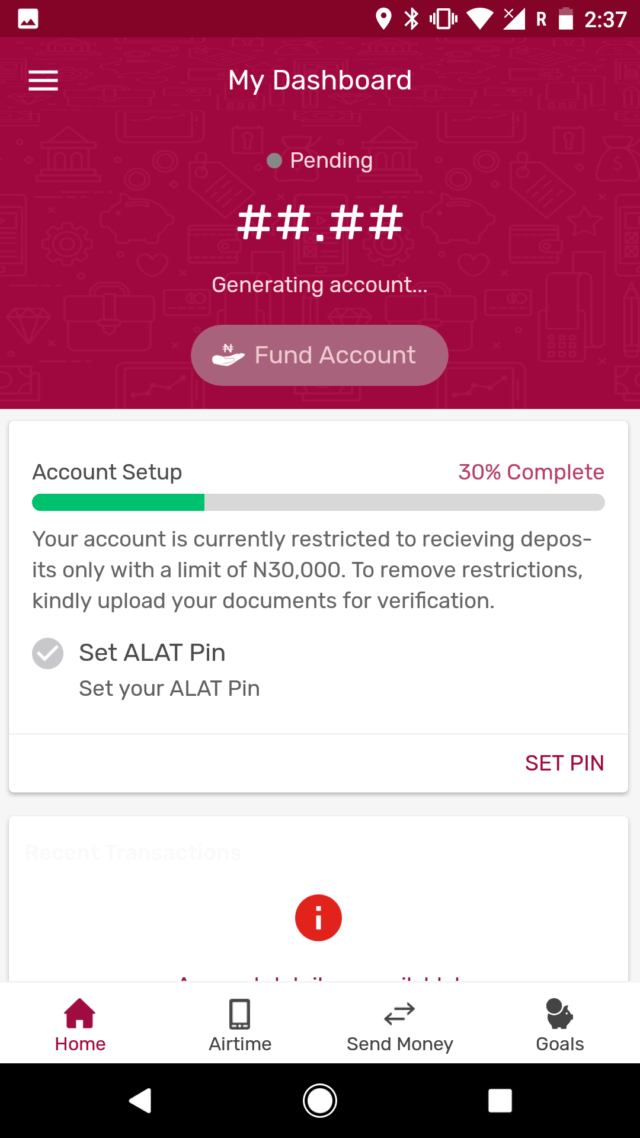
Viola! You are set-up…but not so fast. When it comes to financial services that sector is highly regulated for what I will call obvious reasons. I mean, money is involved and financial crimes are quite prominent, some of which are big enough to wreck businesses, constituents and individuals. Hence, the need for verification of IDENTITIES and SECURITY. After the initial sign-up which already grants you access to the app, you will now be required to upload one of your bills with your address on it – verifying your address. Before, that, you will need to set a pin, to secure your account as shown in Figure 3.
What I found interesting is the fact that the ALAT app makes use of some of the latest technologies on smartphones in securing its service. For instance, as you can see in Figure 4 alert makes use of the fingerprint scanner on my phone
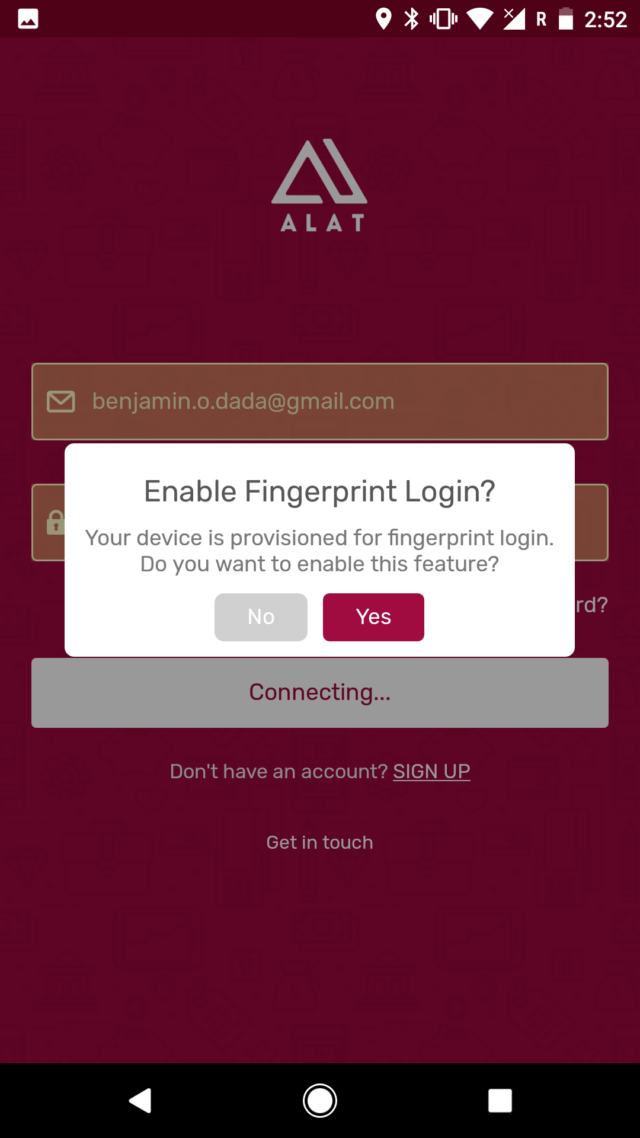
In summary, ALAT has a beautiful interface and is quite secure.
Who should use ALAT?
Basically, the banked and the unbanked, for slightly different reasons. The banked, because not many banks offer what ALAT is not just promising, but is already offering. The unbanked because this is a gentle, less-stressful introduction into banking from the comfort of your home and phone.
Why?
Here are some of the deals from ALAT that might entice you:
1. 10-for-10: Get 10 of your friends to download the app using your referral code and get 10,000 naira. Caveat is that these people need to deposit a token of 500naira.

Win Awoof: I’m giving out 500 naira to 10 people who want to sign-up for ALAT through me. To participate, simply download the app using my referral code: 2w94BU put in 500naira and send a screenshot to me contact[at]benjamindada[dot]org.
2. Stash: Stash is a way to earn 10% interest on your savings with free withdrawals at anytime. 10% is greater than the average bank interest rate of 3 – 5%. And the ‘free withdrawals at any time’ takes away the punishment that other fintech services like PiggyBankNG impose on their users to make them save. Hence, win-win. Save small, win big, withdraw when you like. You might say, “well, this doesn’t encourage a savings culture as it allows me to be ‘free'”, and you would have been right, only that I forgot to tell you that, you can only get that whopping 10% on money that has been stashed for 30 days, bang!
What is even more interesting is that you can literally set a spending limit on ALAT 2.0. See how-to here:
Protect your money from your happy fingers. Use ALAT's "Spending Limit feature" on ALAT. #GetALAT pic.twitter.com/c3WsHFpm9d
— ALAT By Wema (@alat_ng) October 26, 2017
Is anyone excited? Oya, head over to the app store to download the app using my referral code: 2w94BU hereand see FAQs answered .
As an Amazon Associate, TechCity may earn a small commission if you shop these products.