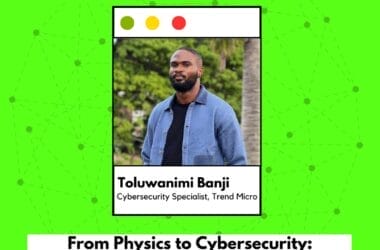You may have heard of Bitnob – the app that lets its users buy, sell, save and invest in Bitcoin. If you haven’t, then let us introduce you to it.
Bitnob is a Pan African startup that is focused on helping people make better financial decisions with Bitcoin. In a region where your savings and investments are constantly losing value due to inflation, such financial solutions are imperative.
To help users attain their goal of financial freedom, Bitnob offers features such as Bitcoin-backed loans, Dollar-Cost-Averaging savings plans, saving in USD, and much more.
It seems like a great deal, but what should a new user expect? This in-depth review lets you know just that. Now, as Jon Bellion once said, let’s begin.
Creating your account
Your Bitnob journey begins with creating an account. To do this, you need to install the app on your mobile device. This process is pretty straightforward, you just need to download it from playstore or App store, and you’re good to go.
And what about the process of creating an account? That is also seamless. You would need your email address and phone number to sign up on Bitnob.
You sign up with your first name, last name, and email address. Your first name is used to create a unique username for you. Then, you will be prompted to create a secure password. Afterward, you’ll have to verify your email address with a code sent to the address.
After the email verification, you will be asked to input your phone number and verify it with a 4-digit code sent to your SMS. That’s it, you’re good to go!
Detailing this process might seem like a lot, but it isn’t. I signed up in less than three minutes. In no time, you have a secure Bitnob account ready for use.
Funding your wallet
Whatever you want to do with Bitnob begins with funding your wallet. Be it creating a savings plan, buying Bitcoin, or simply saving your money in USD.
Bitcoin transactions are a lot trickier these days, but Bitnob found a way to simplify the process. You can fund your wallet with just a few easy steps.
First, you click on the Fund Wallet button on the homepage of the Bitnob app.
Next, click on Bank Transfer.
Then, input how much you want to fund your USD wallet with. Then click on Generate Invoice.
Then pay the exact sum on the invoice into the account details provided. After paying, click on Confirm Payment.
And there you have it, you have funded your account, then you can either buy Bitcoin, create a savings plan according to your preferences, or simply keep your money in USD, safe from inflation.
The new Bitnob update requires you to update your KYC before making withdrawals, but that’s also simple. It only took me about 5 minutes to verify my account after putting in the right details. After that is done, you can withdraw your funds at will.
Making withdrawals
To make a withdrawal on Bitnob, you will have to create a 4-digit transaction pin if you haven’t already done so. Next, you select what currency you want to withdraw your funds in, Naira or Ghana Cedis. Then you insert the amount you want to withdraw, and the bank account you want your funds sent to. It’s pretty simple and the entire process often takes about 2-5 minutes to complete.
The process is also straightforward if you want to send BTC. You can either send it to another Bitnob user, or an external BTC wallet using the wallet address, lightning invoice, or lightning address.
Bitnob features
Now that we’ve covered the basics of creating and setting up your account, what can you do with Bitnob? I’ll discuss my top five Bitnob features in the next few paragraphs, and then leave you to discover the rest once you download the app. Let’s dive in.
Dollar Cost Averaging (DCA)
My favourite feature on Bitnob is the Bitcoin savings plan that uses DCA to grow your Bitcoin portfolio over time. You get to create a daily, weekly, or monthly Bitcoin savings plan with as little as $1. This plan makes it easy for everyone to save in Bitcoin regardless of how much they have in disposable income. You can create as many plans as you’d like. And remember, the amount, savings frequency, and duration of your Bitcoin plan is totally up to you.
Nobcredit
Nobcredit is a Bitnob feature that allows you to borrow money using your Bitcoin as collateral. It’s perfect because you don’t need to sell your Bitcoin whenever you are strapped for cash. The amount of Bitcoin you have in your wallet determines how much cash you can borrow. You can check your interest rate and collateral volume using the in-app loan calculator, ensuring that you have all the information you need to make your decision.
Referrals
Bitnob comes with a referral system that allows you to earn up to $1000 off referrals alone. And it’s pretty easy too. Every user gets a referral code after signing up, and you get a small bonus in USD whenever someone uses your referral code to sign up on Bitnob. I think that’s pretty cool.
Payouts
Now, this feature really takes the cake. Bitnob allows you to customize how you want the Bitcoin you receive to be settled. You can choose to automatically convert your Bitcoin to USD, split it between your BTC wallet and USD wallet, or have it go straight to your bank account. As far as I can tell, this is the only app in Africa that makes this possible and it is mindblowing.
Lightning network
I can’t get over how you can send Bitcoin anywhere in the world within seconds at little to no charge at all. Bitnob allows you to choose between sending BTC on-chain (which we all know can take quite a bit of time), or via the lightning network which literally takes seconds. Also, the transaction fees are low. I remember testing it out with $1 worth of BTC and didn’t even pay up to a penny in transaction fees. Beautiful stuff. I learned that Bitnob was the first app in Africa to implement this and that somehow, made it even cooler.
Other things you can do with the lightning network on Bitnob include funding paywithmoon.com virtual cards to shop internationally, buying gift cards, airtime, and sorting other bills on bitrefill.com. Super efficient, in my opinion.
Bitnob security and customer support
So far we’ve seen how seamless it is to operate and we have also talked about some fun features you have access to, but how secure is it?
From my experience, it is very secure. You can enable Biometric sign-in on your account if you would rather not go through the hassle of typing in your password every time you want to log in (I know I wouldn’t). Also, Bitnob automatically signs you out and locks your app whenever your phone goes to sleep, or after about 5 minutes of inactivity. So even if someone has access to your phone, they would not be able to use your account or even view your wallets.
As per customer support, I must say I was really impressed. The live chat feature on the app allows you to talk to customer support and get a response within minutes. Also, you can reach out to them on social media and you always get a quick response. As someone who sometimes needs help understanding and dealing with features on apps, this really made me happy.
Conclusion
In all, I’m having a great time using Bitnob. The UI is simple and the colours are aesthetically pleasing. They even display these cute messages on the screen once you open the app. The attention to detail is commendable. Transactions were easy and flowed really well. I was quite surprised to see that every transaction I made was processed in under 5 minutes. Also, automatically saving in Bitcoin (I am currently on a $1 daily savings plan) makes it easy for me to save as I am a very forgetful person.
There are a lot of other fun features I discovered but didn’t include in this article as it would make it quite lengthy. However, you can make the discovery yourself. You’ll be glad you did, just as I am! Start by downloading the app here.
As an Amazon Associate, TechCity may earn a small commission if you shop these products.