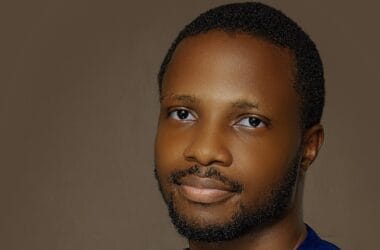Data management and consumption is a debate that has gone on for a while around the world. While in some climes it is almost a non-issue, in some other settings, it is the cause of arguments, potential law suits, advanced app and software development, etcetera.
In this light, Google, a company always seeking newer and better ways to involve people on the internet, having introduced an optional data compression feature into its Chrome mobile browser a while ago which allows you reduce data usage by 50% has updated that feature. Now when you browse with Chrome on your Android phone, you can save up to 70% of your data.
I want to ooh and aaah about this feature but my instincts tell me to simply cut the chase and explain how the feature works and how you can activate it.
In a blog post by Google, whether you’re trying to save/maximize your data or you are browsing on a slow connection, your Chrome browser makes it less excruciating and better optimized to text by removing most images when loading a page. After the page has loaded, you can tap to show all images or just the individual ones you want, making the web even faster and cheaper to access on slow connections. Even more, this cuts down on all the ads that clog up your screen when you are trying to read an article which in turn saves you from clicking stuff erroneously and burning the data you guard ever so jealously.
According to Google, Chrome users in India and Indonesia will be the first to get this expanded Data Saver mode, with additional countries in the coming months. By my calculations, Indonesia is just 8,000 plus kilometers away from Africa. Not too far now. 🙂