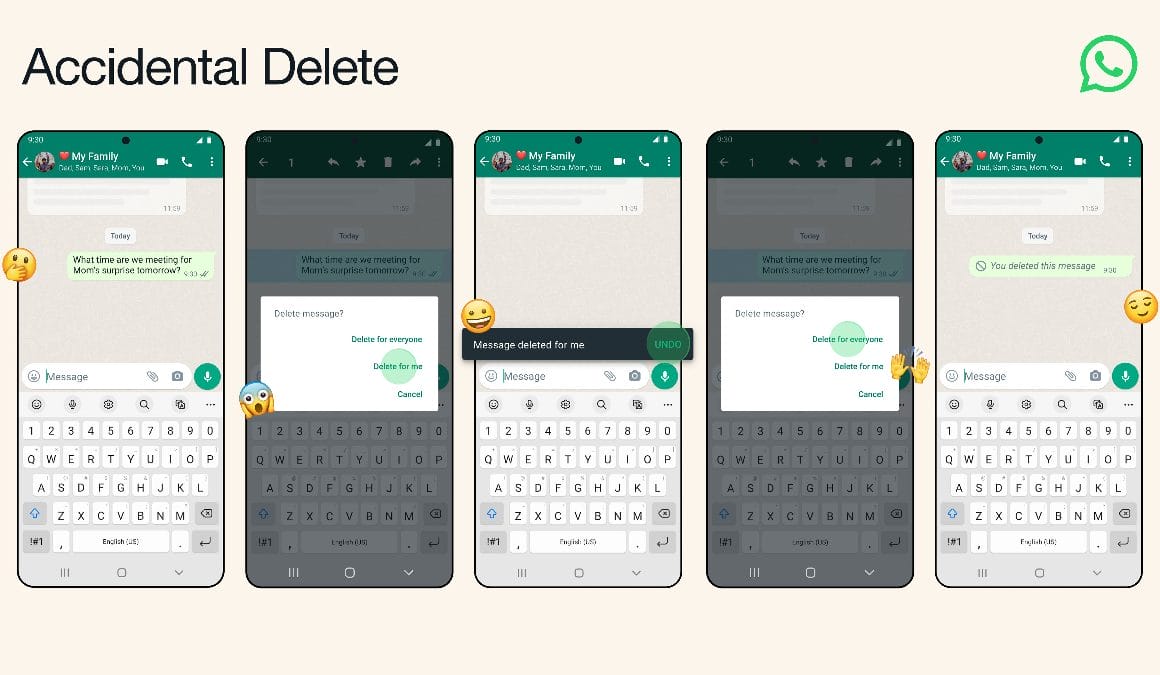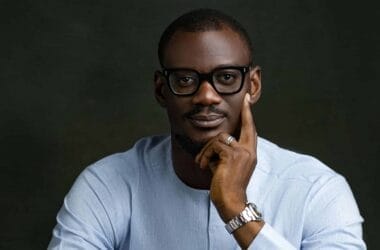The new WhatsApp Accidental delete feature is here to save the day for users who frequently delete messages and then regret doing so.
Taking to his Twitter handle, Will Cathcart, the Head of WhatsApp, announced this new feature. He explained how this feature works and its possible use cases, adding that the feature is currently available for users around the world.
This new WhatsApp accidental delete feature only works for one kind of deleted message. Currently, there are two delete options for messages sent via WhatsApp. The first is “delete for everyone” and the second is the “delete for me” option.
Users are very familiar with the first option when they send messages they later don’t wish the recipient to see. But the second feature comes in handy when you don’t want to see certain sent or received messages. Well, this new feature on WhatsApp helps users undo messages they accidentally delete for themselves.
It is common to delete a message for yourself when you intend to delete the message for everyone on WhatsApp. This new feature helps solve that problem once and for all. Now users in such a situation can use the undo feature and then delete for everyone.
To access this feature, head over to WhatsApp, pick a chat and delete a message for yourself. Once you do this, a pop-up will appear at the base of the interface prompting you to undo the delete action. Clicking on the undo button will bring the message back to the chat.