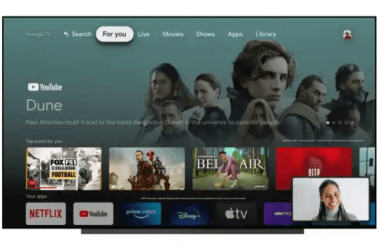With epileptic power supply to deal with, it’s ever more important to preserve your smartphone battery life to make them last as much as possible. There’s nothing like the feeling of expecting an important call or message and having your phone go off on you. Power-banks can only go so far in keeping our phones charged round the clock and some people just don’t like the extra weight.
Many of us know that leaving the mobile data on drains battery life especially when it is set to 3G, we also know that excessive continuous use of the device which obviously leaves the display on consumes lots of power. This is mostly applicable to smartphones because of the new technologies employed in designing the screens.
This list is a checklist of things you may not know are draining your battery right now. Try some of the tips out and see if they make a difference and reduce your Smartphone Dumb Batteries experience
Colourful Wallpapers
A lot of us love those crystal clear, full HD wallpapers that bring tears to our eyes with their beauty. What you don’t know is that to produce such a lovely display, each and every little pixel is producing its own light. The brighter the color, the brighter the light and the more battery power is consumed. A BBC experiment found that using darker themed wallpapers saved battery life by as much as 21%.
Free Ad-supported Apps
Free mobile apps are just the coolest. You get a shiny new toy and you pay absolutely nothing for it – or so you think. In a study conducted by Microsoft and Researchers at Purdue University, it was found that a significant amount of power is used by the user tracking software and ads within most of these apps. They use not just your power but your data as they download new ads all the time even when the apps themselves are not running. Try to restrict free apps installed on your phone to developers you trust and only install apps you absolutely need.
Vibration Alerts
Anyone who has owned at least one blackberry should know this one. Putting your phone on silent mode without vibration was one of the ways to save your battery from going into “no radio signal” mode all the time. It seems this trick isn’t just restricted to blackberrys. Try it with your Android or iOS phones as well to save some phone juice.
The Temperature
We bet you didn’t know this one but your phone’s temperature could be causing it to drain its battery faster and could actually lead to degradation or damaging of the battery. This goes for both extremes (too hot or too cold). What you want to do is keep your phone as close to room temperature as possible. Avoid leaving your phone in overheated cars for example or in the path of an air-conditioning vent.
Additional Tip: Screen Brightness
Everyone should know this one but it’s amazing how many people actively ignore this and complain when their phone runs out of power before anyone else’s. Keeping your phone at 50% brightness, as opposed to a full 100%, could give you hours of extra usage time. Try to find the lowest brightness level at which you can comfortably use your phone.
Android users can also check out: HOW TO IMPROVE BATTERY LIFE ON ANDROID