Skype, Microsoft’s chat and video calling service recently updated its web version with several new features in order to make the service easier to use. The latest upgrades include, the ability to call landlines and mobile phones, the ability to add people who aren’t on Skpe to an ongoing Skype conversation as well as the ability to watch videos in links sent.
With a subscription or little Skype credit, you can now make affordable international calls to mobile phones and landlines anywhere in the world. All you need do is sign into Skype for Web, click on the call phones tab, select your destination, dial the number you wish to call and hit the call button.
Meanwhile, when someone sends you a link to a video over your Skype conversation, you no longer have to open another browser window in order to watch it. This is because new updates to the web service will now give you full-screen and volume controls that usually accompany videos so that all you have to do is click and watch, right there on Skype.
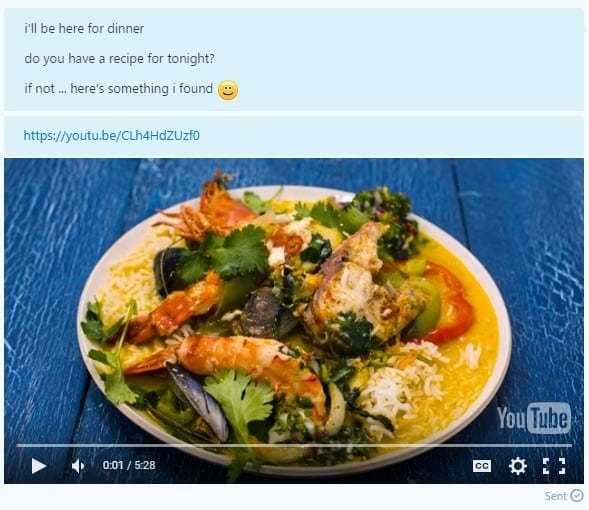
In addition, you can now add people who aren’t on Skype to your chat conversations by simply clicking on +New, share conversation and you’ll get a unique URL that you can send to whomever you want to join you. What if that person doesn’t have a Skype account? No sweat. They can still join your conversation as a guest.
Finally, by signing in for Skype on Web, you will no longer miss any message or call as long as you’re online, because you can now receive notifications on your computer even when you’re not logged into Skype.






