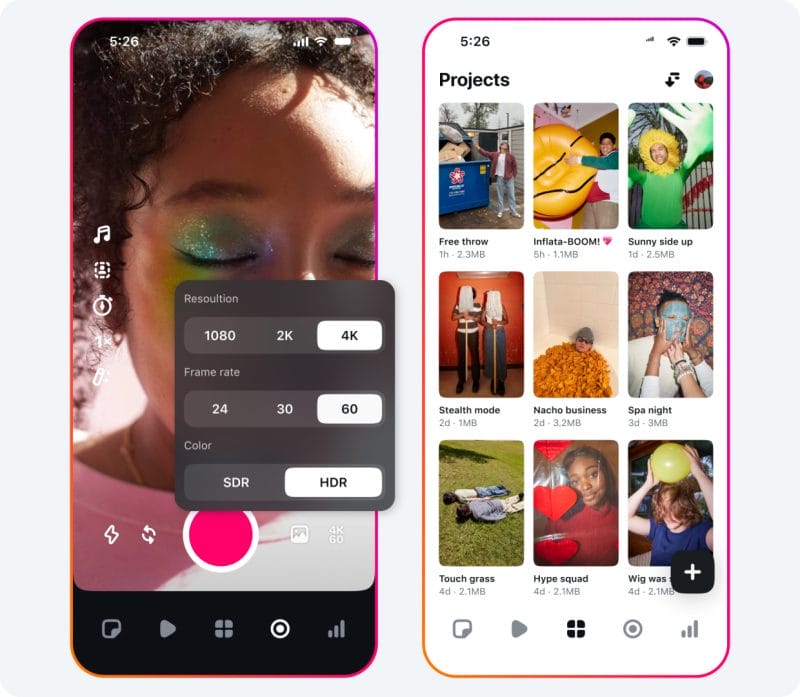If you’ve ever felt limited by mobile editing tools, you’re not alone. Meta’s new app, Edits, enters the scene aiming to simplify video creation — but how much of a difference will it really make?
Meta has officially launched Edits, a standalone mobile app designed for video creators. Available now, Edits combines shooting, editing, and publishing tools into one place — offering a streamlined experience for users who are often switching between multiple apps to complete a single project.
While it’s early days, it’s clear Meta is positioning Edits to compete with popular options like CapCut, especially for creators looking for an alternative ecosystem with direct Instagram and Facebook integration.

What Edits Brings to the Table
Creating short-form video content typically involves hopping between apps: one for filming, another for editing, and maybe a third for final touches. Edits aims to change that by offering:
- Extended Camera Capture: Shoot videos up to 10 minutes long within the app.
- Detailed Editing Features: Access frame-accurate timelines, auto-enhance settings, green screen effects, and transitions.
- Insightful Analytics: Get real-time data like skip rates and viewer behavior to refine content strategies.
- Flexible Sharing: Export videos without watermarks or publish directly to Instagram and Facebook.
A Closer Look at Meta’s Strategy
Interestingly, Edits feels less like a brand-new invention and more like Meta’s answer to the rise of apps like CapCut and InShot, which dominate mobile editing for TikTok, YouTube Shorts, and Reels creators.
Where apps like CapCut focus heavily on trend-based templates and effects, Edits seems more focused on giving creators a blank canvas with professional tools and audience insights baked in. Whether that strategy resonates with users remains to be seen.
What’s clear is that Meta is looking beyond its own platforms; videos edited in Edits can be posted anywhere, without mandatory branding or watermarks — a move that acknowledges how creators now operate across multiple ecosystems, not just Instagram or Facebook.

What’s in the Pipeline for Edits?
Meta has already announced several features expected to roll out soon, including:
- Keyframes: More precise control over animations and transitions.
- AI Effects: Quick modifications to a video’s style or mood.
- Collaboration Tools: Draft sharing for teams, brands, or fellow creators.
- Expanded Assets: More fonts, voice effects, filters, and royalty-free music options.
Should You Try Edits?
If you’re a creator looking for a new tool to streamline your production flow especially if you already post heavily on Instagram or Facebook Edits might be worth exploring. However, for creators deeply invested in platforms like TikTok or YouTube, apps like CapCut (with their trend-driven templates and cross-platform focus) still offer strong competition.
Ultimately, Edits adds another interesting option to a fast-growing category. Its real strength may lie in how well it continues to evolve based on user feedback—and how seriously Meta treats it beyond initial hype.
How Does Edits Compare to CapCut and InShot?
| Feature | Edits | CapCut | InShot |
|---|---|---|---|
| Camera Capture Time | Up to 10 minutes | Varies (depends on device) | Limited, focused on imports |
| Editing Tools | Frame-accurate timeline, AI-enhance, green screen, transitions | Advanced templates, filters, AI-based editing | Basic cutting, filters, transitions |
| Watermark-Free Export | Yes | Optional (free removal after login) | Yes (Paid upgrade for full features) |
| Built-in Analytics | Yes (real-time skip rates, feedback) | No | No |
| Platform Focus | Instagram, Facebook, Any platform | TikTok, YouTube Shorts, Reels | General purpose, social media |
| Collaboration Features | Coming Soon | No | No |
Note: Features can evolve as apps update over time.
Final Thoughts
Meta’s Edits is not just another editing app—it’s a sign that the battle for creators’ loyalty is heating up beyond just social platforms. While it’s still early to call it a “CapCut killer,” Edits offers a clean, no-watermark experience with professional editing capabilities and integrated analytics—something many creators have long asked for.
As more tools emerge and platforms compete for creative attention, having more high-quality options can only be a win for the creator community.
Will Edits find a loyal following, or will it become just another tool in an already crowded space? Only time—and creators—will tell.