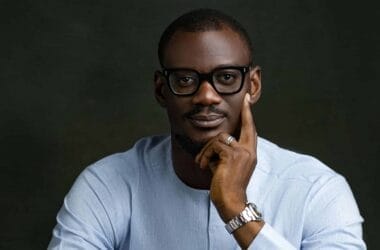Like TikTok, Instagram has also adopted the Text to Speech feature for Reels. This is to enable more creativity on the platform.
Creators can now use an artificial voice instead of their own in creating videos, coupled with the ability to modify the audio and voice over in Instagram Reels.
The feature was announced via its community page on Thursday. Users can access it via the text tool in the Reels camera.
How to use Text to Speech on Instagram
Step 1: Add the new text to speech option on Instagram by opening Reels Camera in the Instagram app.
Step 2: Record a video or upload via the gallery, then tap on the ‘Text tool’ to add text.
Step 3: Tap on the ‘Text Bubble’ and select ‘Text to Speech’ from the three dots menu.
Step 4: You’ll get two options to select from — Voice 1 and Voice 2. Select and tap on Post.
Currently, Instagram offers five voice effect options namely; announcer, helium, giant, robot, and vocalist to make funny videos with different voices.
The Text to Speech feature is now being rolled out to users on both iOS and Android.