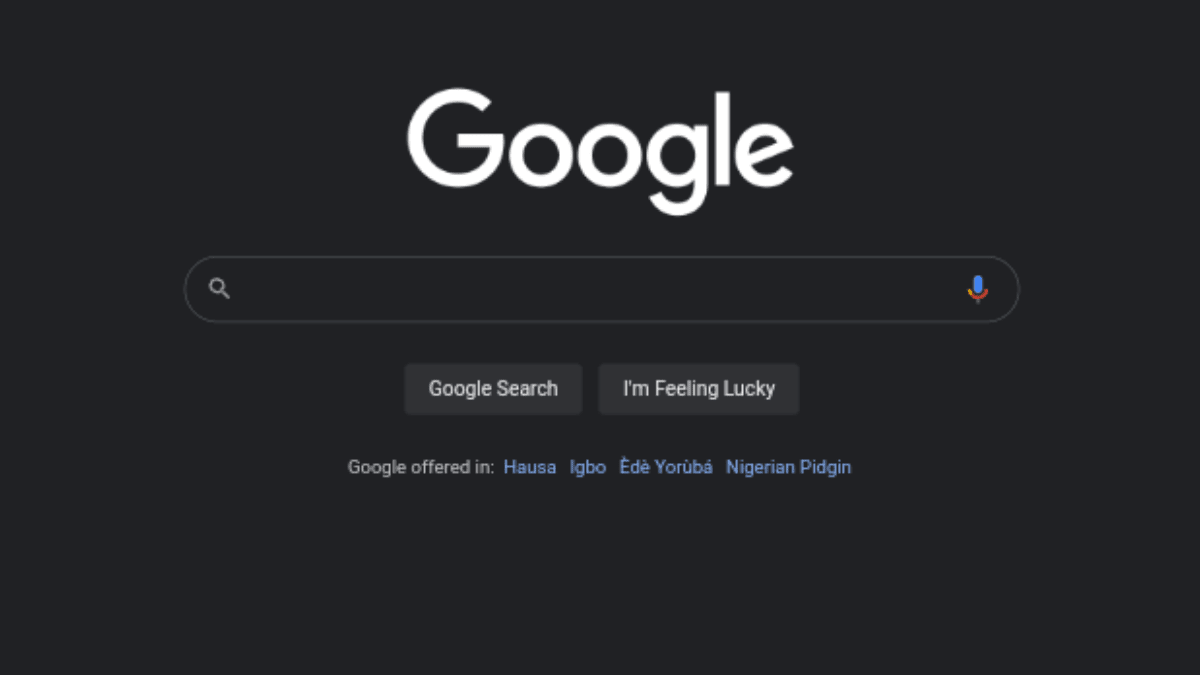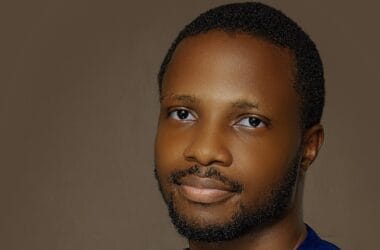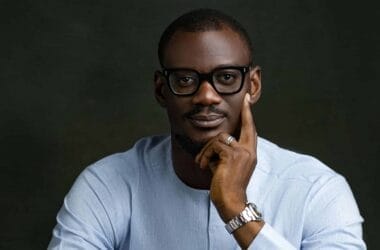Google is now integrating quotes into its search engine to provide better results. This will help improve the results of every search made on the web. Taking a particular word or phrase and putting them within quotation marks when searching (e.g “Tech City”) will improve the result.
This announcement was made via the Google blog page earlier this month. Once put into use, the words put in quotes will become the “key phrase” of your search. Google will make all results holding that word become a priority appearing at the top of your search result.
But, there may be a few challenges with this feature when it is available for use. These hindrances outlined by Google will affect the results one gets when they use quotes in their search. By outlining these hindrances, Google is acquainting users with this feature to make it more effective.
The first hindrance is that the phrase put within quotes needs to match the meta description tag or URL on a website. This means that searching for words within the webpage using this feature will not pull up good results. The next hindrance is that pages might change with time, and so might the “key phrase” you are searching for.
Putting punctuation within quotes for searches will affect the results you get. E.g “Tech City’s update.” Google generally sees punctuations as spaces and can’t display them on a URL address. Next, searching for multiple terms at a time will not work. Google advises that one key phrase at a time is the “way to go” when using this search feature.
Google is trying to make search results on their browsers better for users. Making use of a key phrase within quotes will draw more attention to that word, hence bringing up results that have the said word.
Google has not specified when this feature will be available for use, but once available, it will be accessible on all Google browsers (Chrome and Google search).