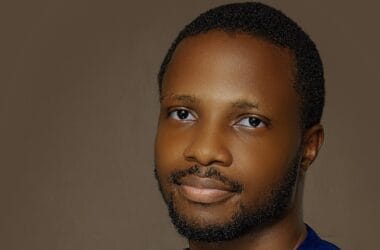Apple has taken the wraps off iOS 17, a major update that promises to radically improve the iPhone user experience.
“With iOS 17, we’ve made iPhone more personal and intuitive by deeply considering the features we all rely on every day. Phone, FaceTime, and Messages are central to how we communicate, and this release is packed with updates we think our users are going to love. We’ve also reimagined AirDrop with new ways to share, autocorrect gets even better, and we’re introducing all-new experiences with Journal and StandBy, plus so much more. We can’t wait for everyone to try it.” said Craig Federighi, Apple’s senior vice president of Software Engineering.
Personalize your calls with fresh contact posters
Contact Posters have received a refreshing facelift. They basically act as personalized business cards for those in your address book. You can now customize the call screen with photos or Memojis, along with unique fonts and colors. These attractive posters extend to third-party calling apps and can be found in various sharing areas, including the Contacts app and the newly introduced NameDrop.
NameDrop, a feature within AirDrop, allows contact information sharing between two iPhones. When the devices are brought together, users can choose which emails and phone numbers to share. Moreover, AirDrop now enables remote media sharing over the internet. This means you don’t need to wait for transfers to complete anymore.
Chat smoothly with Messages and FaceTime
Messages receives some helpful updates, including the ability to check in with friends or family when arriving at a destination. The system will attempt to reach the user if any delays occur, sharing location data, battery level, and cell service status if necessary. Meanwhile, FaceTime gets a useful new feature – video or audio messages can now be left for missed calls. Additionally, during calls, augmented reality “reactions” can be added, such as confetti or hearts, a fun twist to the standard experience.
Transform your charging experience with StandBy
StandBy transforms any iPhone, placed in landscape mode while charging, into a useful display. You can opt to showcase a clock, photos from your library, or interactive widgets and enjoy a glanceable experience while the device is charging. For iPhone 14 Pro users with Always on Display, the feature will always be on; otherwise, a simple tap on the screen activates StandBy.
Preserve cherished memories with journal
Journal is a new app that encourages users to pen their thoughts and memories. Equipped with on-device machine learning, it creates an ideal space for personal reflection by suggesting moments for users to write about and even allowing the inclusion of photos, audio recordings, and music.
Type skillfully with better autocorrect
Over the years, the iPhone keyboard’s autocorrect feature has had its fair share of peculiarities. It occasionally takes a simple misspelled word during texting and replaces it with what it considers a sensible alternative, often changing the intended meaning of a sentence or phrase.
In iOS 17, Apple has fixed the issue by utilizing a “transformer language mode” for improved word prediction and correction of various grammatical mistakes. The predictive text recommendations, akin to Gmail’s Smart Compose, enhance typing accuracy.
Craig Federighi, Apple’s software chief, humorously addressed the issue, stating, “In those moments where you just want to type a ducking word, well, the keyboard will learn it, too.”