Building a Chrome extension was supposed to be straightforward; or so I thought.
When I first started building a Chrome extension, I envisioned a smooth journey powered by familiar technologies like JavaScript, HTML, and CSS. But reality quickly set in; developing for Chrome isn’t just standard web development. Chrome extensions come with unique rules, strict security measures, and subtle technical nuances that challenged my assumptions and forced me to rethink my approach repeatedly. The deeper I dove, the more intricate the challenges became, transforming my project into a deeply educational experience filled with unexpected complexities and valuable technical insights.
My first stumbling block was the dreaded manifest.json. My extension was simple: just injecting a sidebar into web pages. Easy, right? Not exactly. When my images refused to load, frustration hit hard. Hours melted away as I scrolled through endless Stack Overflow threads. The culprit was my oversight: neglecting web_accessible_resources. Without explicitly allowing these resources, Chrome quietly blocked their access. Chrome’s security model demands explicit declaration of resources intended for injection into web pages, making this snippet crucial:
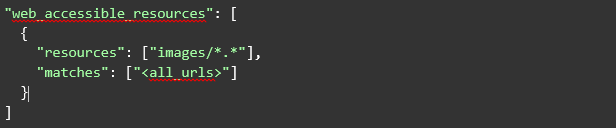
Another common manifest error surfaced when my background script refused to execute. After digging through Chrome’s documentation, I discovered Manifest V3 had drastically changed things; scripts needed to be declared under background.service_worker instead of the familiar background.scripts. Adjusting this syntax was critical:

But the challenges didn’t end there. Sometimes, a missing icon or incorrect JSON syntax could cause Chrome to ignore the entire manifest, leaving me scratching my head until I carefully combed through each line.
Thinking I’d overcome major hurdles, I soon encountered another puzzling issue: my content scripts simply refused to inject into webpages. This subtle yet frustrating issue was often caused by incorrectly defined URL match patterns. Chrome strictly enforces URL patterns, and minor errors, like missing wildcards or incorrect domain structures, can prevent injection. Careful validation and accurate patterns are essential:

Next came the infamous and cryptic error: chrome is not defined. After meticulous debugging, I discovered Chrome APIs aren’t universally accessible. Directly injected scripts on web pages can’t access Chrome APIs due to security sandboxing. This caused me to rethink my approach, shifting API calls strictly to content or background scripts, emphasizing Chrome’s strict context isolation for security.
When my custom fonts refused to load, CSP became the villain. Adjusting the Content Security Policy in manifest.json proved crucial. Explicitly defining trusted sources and adding the correct policy allowed fonts and styles to load:
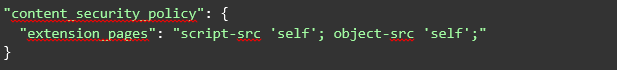
At one point, my extension unintentionally disrupted styles on certain web pages, causing a jarring experience for users. Desperate for a solution, I turned to Shadow DOM, eager to isolate my styles and prevent any unintentional interference. Initially, excitement quickly turned to confusion when styles I crafted refused to apply. Fonts weren’t loading, CSS rules seemed ignored, and I spent far too many hours hunting for answers. The key revelation? Shadow DOM creates a strict encapsulation barrier around your styles. Embedding CSS directly into the Shadow Root or carefully injecting stylesheets became my secret weapon. The effort paid off; not only did Shadow DOM fix my immediate styling conflicts, but it also reinforced the importance of encapsulation in building reliable web components.
Building Chrome extensions may be challenging, but each solved error feels like a badge of honor. And with each badge, the extension becomes more robust, more polished, and more aligned with the vision I started with.
To those wrestling with extensions that work locally but fail in the wild: your users’ frustrations are breadcrumbs leading to better code. Test on cheap devices, read console logs like mystery novels, and remember, the difference between an error and a solution is often just the patience to see the screen through someone else’s eyes. After all, the best extensions aren’t those that never break, but those that learn how to break, then rise stronger.
About the Author, Abimbola Bakare
Abimbola Bakare is an experienced frontend engineer specializing in building intuitive, high-performance web and software interfaces. With a keen eye for design and functionality, she ensures seamless user experiences across devices while managing projects from concept to deployment. Passionate about innovation and efficiency, Abimbola blends technical expertise with creativity to craft engaging digital solutions.






