Unlike the ease many Android devices, iPhone and iPads don’t have that easy and seamless capability to transfer photos to a computer by a simple connection except using a third party applications. iPhones also do not have expandable storage options so you are stuck with whatever storage variant you opt for between 16, 64, 128, or 256G, this in essence makes it difficult to backup pictures and videos when you are running out of storage and many people are left confused when it comes to creating more space to accommodate new pictures from recent experiences.
Instead of having to continuously delete old pictures to accommodate new ones, all you need is the SanDisk iXpand Flash Drive to enable you automatically backup photos and videos in your gallery. It is a thumbdrive that can connect to the USB port on a computer or a lightning port on the iPhone or iPad.
The design of the iXpand flash drive is small and simple, with a loop linking both the lightning and USB port together.

The flash drive can be connected to an iPhone without impairing the use, thus copying files to and from it is easy and seamless.

You can backup your social media photos, contacts, pictures and videos in gallery.
When connected to an iPhone for the first time, there is an automatic prompt to download the iXpand drive app which enables functioning of the flash drive.
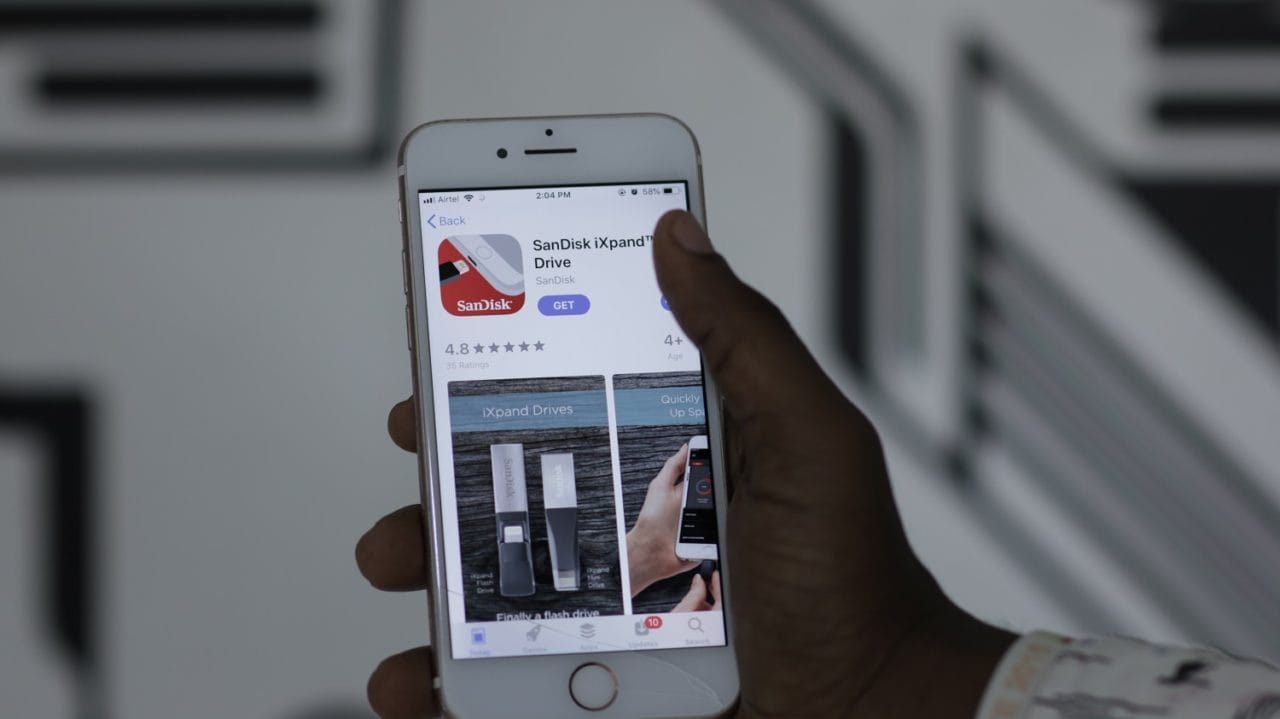
Once installed, a dashboard opens which allows you see how much space is available on both the phone and flash drive after which you can go ahead to transfer your pictures onto the flash which you can then remove and plug into a computer via the USB connecting port.
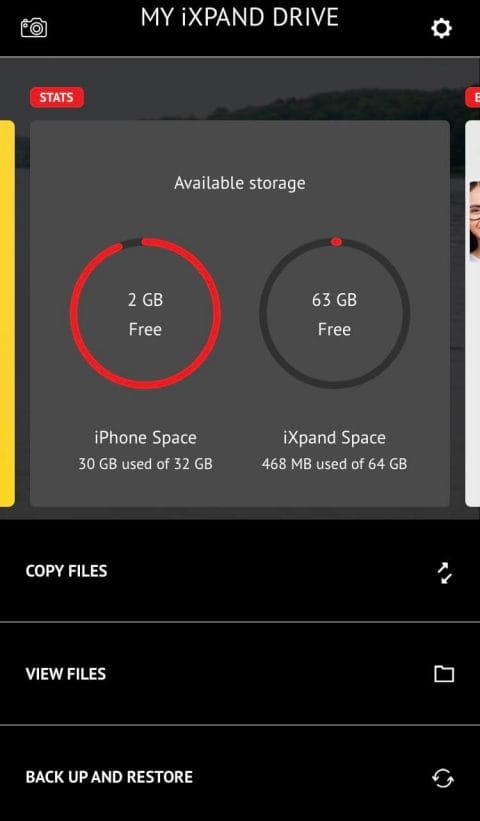
You can also move files from your computer easily onto the flash drive and then later transfer same file into your phone. There is a camera icon within the app which when launched, takes pictures and saves them directly on the flash in order to save space on your phone.
There are settings options that allow you change drive name, clear cache and also enable security feature which locks the files and moves them to a secure access folder. The drive enables you playback content directly from it when connected to the phone so you can listen to music and watch videos on the go without having to copy it into the phone.
The iXpand performed well at its speed test with a write speed of about 52MB/s and read speed around 86MB/s so if you are looking for an easy way to backup your photo and video moments on your iPhone, listen to music and playback video contents on the go without transferring them to the phone, the SanDisk iXpand flash drive which comes can add up to 128GB of additional storage to your iPhone or iPad a good option.






