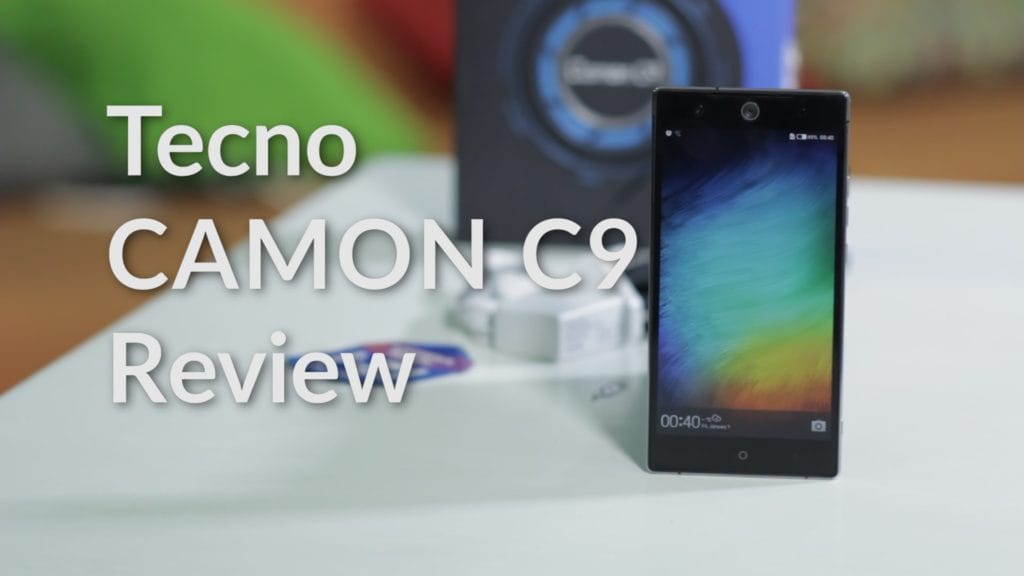TECNO Camon C9 was launched recently at a fancy event where the exciting features were extravagantly highlighted to a teeming audience, fans of the brand. Truth be told, the atmosphere at the unveiling was filled with so much anxiety, owing to the buzz and build up to the launch date: TECNO just knows how to do that.
Anyway so the fanfare was good, impressive spec detail and a show of some good looking pictures taken with the TECNO Camon C9 got me thinking and asking myself….. Will this actually be the best camera phone as touted by TECNO? Right in the middle of that thought, the event began to bore me when I looked up and there was a ‘fashion parade’ (as I would love to call it). No way!! I didn’t come for this so I had to switch to AOB.
So straight to the business, the Camon C9 is a major upgrade to the Camon C8 and i am excited – RAM got a boost to 2GB, display is full HD, new user interface and obviously a better camera. Design is also good especially with the slim metal frame; you need to check out the unboxing video here if you haven’t seen it, you will be impressed too.
Design is sturdy
When you hold the phone in the hand, you are left with the feeling of holding a phone with a pretty decent build quality. There could actually be some sort of weirdness while holding the phone, especially for people who are used to devices that have flat back cover, Camon C9 has a bulgy curved back, similar to the Phantom 5 which may need some time getting used to. This however comes with its advantage – the curved back makes it easier to pick up from a table or other flat surface.
Camera
This is supposed to be the most interesting part which I should have started with; anyway I was busy taking some pictures and recording videos while putting this piece together so I got carried away. Camera on the C9 has received a major upgrade compared to the predecessor, the front and back camera are bumped up at 13MP and they both take good pictures. Camera on the C9 is great but obviously not the best in the market, it still capture decent shots for an amateur photographer
Front facing camera does a decent job too but didn’t fare so well under very low light, I had a bunch of noisy pictures that I couldn’t keep on my phone so yeah if you want to take selfies, do so when lighting is fair or outside with natural lighting. The dual flash complements the back camera when taking pictures at night. To be very honest, the Camon C9 camera is impressive.
See pictures taken under different lighting conditions below:
Photo Gallery is fun
Photo gallery app on the C9 is called ‘My Picture’. Even though the app doesn’t look anyway attractive, I just love the functions embedded within. Different Photo albums are arranged in grid format and there is a slideshow of pictures at the top of the grid. I actually like the features especially when am lazy to swipe, it just randomly selects photos for me to feed on.
Among the photo folders in the gallery is a ‘deleted recently’ folder which can be said to be the popular recycle bin we are all used to. Pictures you delete from any of the folders are temporarily stored there for 30 days within which you have the option to restore the images in case they were accidentally deleted. After the 30 days period, the pictures are deleted from the folder. This feature came in handy for me
Display is Vivid
The screen size of the Camon C9 is 5.5” inches, however display real estate is just about 4.6” inches. Pictures and video look sharp and vivid, all thanks to the 480 screen density. Colours look really good on the full HD 1080 X 1920 screen display and you won’t have a problem using the device in the sun provided you set the display brightness.
Now speaking of screen brightness, I am certain there is a design error somewhere and truth be told I have never experienced such in any smartphone. This is the first time, on any device where I reduced the screen brightness to the minimum and then the screen just goes totally dark without been able to see or do anything on the screen.
God bless you, you have an unlock code active, then you may need a miracle or some smart moves to be able to unlock the phone.
Eye scanner hangs in the balance
We all know that the Camon C9 comes with a security feature which allows the eye be scanned for the phone to be unlocked.
First of all I’d like to make something clear – there is no Iris scanner and the device does not scan the Iris because it’s not infrared enabled. The phone can be unlocked when the phone camera snap a photo of the users eye and verifies that the vein of the eye matched the owners’. The technology is called Eyeprint and it was developed by EyeVerify about three years ago.
The eyeprint can also be used to used to encrypt the phone and other data on the phone.
Battery
TECNO Camon C9 is fitted with a 3,000mAh non-removable battery which is enough to last for a whole day on average use. In practical, I was able to use the battery continuously from 88% down to 43% for straight 3 hours connected to Wi-Fi, taking pictures, publishing images on Instagram and Tweeting, all at the same time.
HiOS helps a great deal to save battery with a battery management tool which can help keep power up all day.
Storage and Performance
TECNO Camon C9 has 16GB internal storage with the option to expand with a microSD card, RAM is quite impressive at 2GB which helps to deliver better performance. 2GB of RAM seem to be the minimum benchmark for smartphones these days, obviously there are devices with 4GB of RAM.
Performance has been greatly enhanced with the HiOS user interface underlying the Android 6.0 Marshmallow OS, it is also powered by a 1.3GHz MediaTek MT6753 processor which was produced for mass market. Phone runs smoothly with little or no lag.
Games runs smoothly, Asphat 8 and Clash of clans are the favourite games I play on the C9 and I never had issues except for the fact that the phone gets hot.
Sensors present are accelerometer, light and proximity sensor. There is no Gyroscope so it can’t work with a Google cardboard.
..and there goes the spoilers – which are obviously no deal breakers
First I won’t spare TECNO on this one, the Camon C9 is touted as a Camera phone and I can’t tweak the camera settings. In fact there is no ‘settings’ option on the camera option except for the regular features like panorama, HDR, gesture shot. A dedicated camera phone should allow me adjust camera resolutions (this I do when taking pictures I post on twitter), adjust ISO, White balance, image contrast, Exposure and the likes.
HiOS really needs a lot of working on, as expected TECNO made some improvement on the interface which made its debut on the Boom J8. Attention to detail is an important thing that needs to be put into the design and narrative of the interface, we are a English speaking country and some of the descriptions on the apps and settings seems like a dump of Chinese language on Google translator.
A typical example is “Browsering settings” which is supposed to be Browser settings or the description that comes up when you switch the camera to the night mode which reads “during taking pictures, try to steady the phone” ???
The proprietary browser on the phone doesn’t have a bookmark and browser history – really? In 2016?, I didn’t waste time switching to using Google Chrome browser.
My Take
Strong device, decent build quality, good battery, nice camera – worth the money
From my three weeks experience with the TECNO Camon C9, I would simply say it is a decent smartphone which would easily outpace other devices in its category and of course the camera remains my favourite.
Me being able to record videos, take pictures under low lighting and then apply foundation, lip stick, eye brow, eye shadow…. just does it for me.
Did I mention that there is still no lock screen notification? Oh HiOS…. Am out.