What is UUkeys Windows Password Mate?
There are a lot of reasons why some of us keep losing our laptop passwords. Some people are just incredibly forgetful. Others just aren’t that familiar with the technical processes involved in using computers.
However, there are still those who are knowledgeable about the problem but don’t have the necessary materials to solve it. Whatever the reason is, one thing is for sure: losing your laptop password can be very inconvenient!
Thankfully, there is already a genius way to unlock your precious files even if you forgot your password or you don’t have a pre-created reset disk. There is no point in panicking or being frustrated.
Instead, you should check out UUkeys Windows Password Mate. It is an awesome software program that can unlock any Windows computer system without any need for reinstallation, damages, or corrupted files.
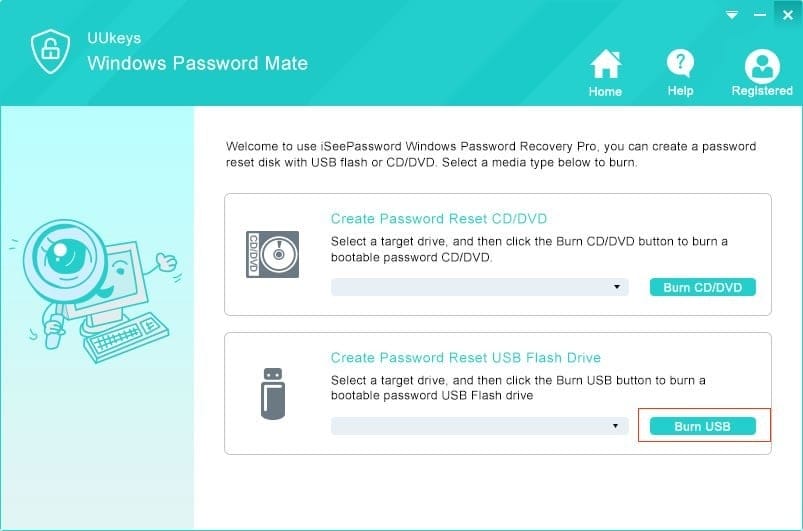
It may sound complicated because it involves computers and some technical details, but when you try the software, you will soon find out that it’s not. The Windows Password Recovery Program is one of the best when it comes to removing the login password and other security settings of your laptop, such as Dell, Lenovo. In addition, it can also help you eliminate the settings for log in restrictions, disabled accounts, and forgotten passwords.
The Unlocking Process
- Get an accessible computer where you can download and install the program. It should be a Windows system. The process of installing the password reset program is pretty much the same with the process of installing other normal software. You may choose to create a shortcut icon for the software so that it will be visible on your desktop. When the software is already installed, the user interface of the program will automatically open on your desktop. You can then start making a reset disk.
- You can either use a CD/DVD or a USB flash drive when creating a password reset disk. You must first select where you will build the disk because there are two different home screens for each option. You must click “Burn USB” or “Burn CD/DVD” in the user interface before the home screen appears. Make sure that your storage device has enough memory, with at least 250MB minimum space. Also, just to be safe, you might as well back up the files that are already in it because there is a chance that the data in the storage device is corrupted or deleted during the burning process.
- After you burn the reset disk, you have to connect your storage device to your locked computer. Access the Boot section of the locked computer using its BIOS setup. Change the first boot drive into USB drive and click YES. Start the reboot process, and you will see the change password screen. You will see two tasks to accomplish onscreen. First is to select your particular operating system. Second is to change the password for your desired user account in the computer. After pressing Reset Password, the password will become null or blank, which means that your computer is already unlocked. The resetting process may take a while but when it’s done, you can finally click Reboot. Then, you can access your computer normally.
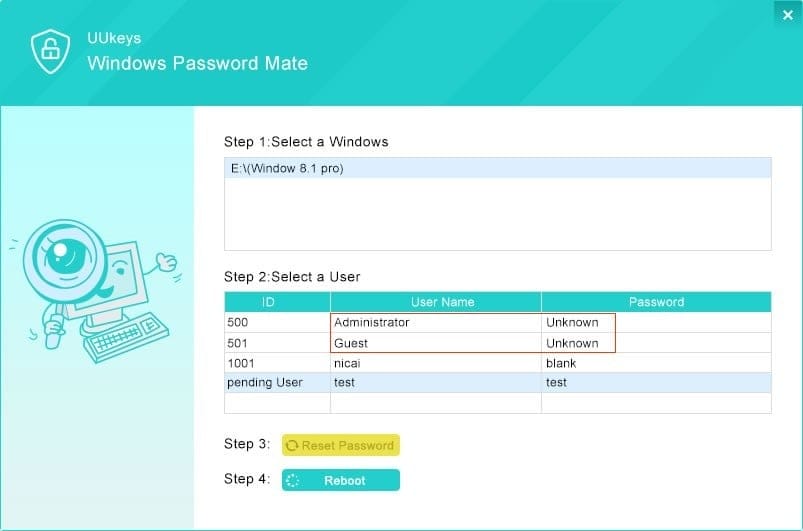
Wide Range Compatibility
UUkeys has been tested on almost all Windows versions such as Windows 10, Windows 8.1, 8, Windows 7 (32 or 64 bit), Vista (32 or 64 bit), Windows XP, 2000, NT, etc., and Windows Server 2012 (R2)/2008 (R2)/ 2013 (R2)/ 2000 and other upgraded and latest versions. It has also been verified on many laptop models and hardware such as HP, Dell, ASUS, Acer, IBM, Sony, and more. It can also support different types of hard drive such as SATA, IDE, SCSI, and so on.
So far, users have been pleased with the performance of this versatile program. UUkeys has done everything that the tool promised. Plus, it has beaten other password reset utilities available on the market today by unlocking the password of a Windows 8 program, which majority of its competitors have failed to do so.
UUkeys software has been in the industry for many years now. It has already been verified and tested by countless individuals and companies around the world. This is why it is one of the most trusted password reset software on the internet.





