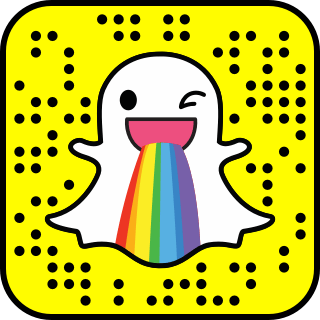Microsoft Teams, the popular video conferencing platform, has recently announced that it has partnered with Snapchat to integrate Snapchat’s famous Lenses into its video calls. This partnership aims to provide Teams users with a fun and engaging way to communicate during video conferences.
With Snapchat’s Lenses, users can use a collection of more than 20 popular Snapchat Lenses in order to transform their faces into a variety of characters and objects, including animals, superheroes, and even vegetables. Users can even use the ‘Smooth Look’ filter to look fresh without having to use any makeup or add filters to their backgrounds and make their video calls more exciting.
“With the rise of hybrid and flexible work, our customers need tools that help build connections and foster a productive and enjoyable work environment,” said Microsoft Teams Vice President Nicole Herskowitz in an emailed statement. “That’s why we are excited to bring Snapchat’s most popular Lenses natively into Microsoft Teams meetings, making it easy for users to add even more personality and fun to video calls. With Snapchat Lenses for Teams, we are offering customers a new way to express themselves and engage with co-workers in a dynamic and entertaining manner,” concludes Herskowitz.
To use Snapchat’s Lenses in Microsoft Teams, users will need to have the latest version of the Teams desktop app installed on their device. They can then access the Lenses by clicking on “Video Effects” during a video call and selecting the “Snap chat” tab. This will allow users to choose from a wide range of Lenses and filters. The use of Lenses is entirely optional, and users can choose to turn them off at any time during a video call.