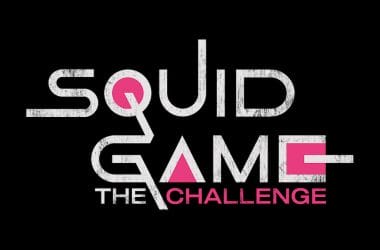Isn’t it annoying how iOS’s auto-correct feature is so controlling and bossy? Especially when you want to swear the “fuck” at someone but “duck” keeps getting in the way.
There now is a way to bypass Apple’s irritating censorship. The Guardian’s Steven Thrasher tweeted this hack to fix your phone’s aversion to the word “fuck”.
According to him, adding “fuck fucker” and “fucked fucking” as contacts on the phone will make the iphone stop auto-correcting the the word “fuck” into variations of the “duck, yuck” etc.
Best life hack ever: add “fuck fucker” & “fucked fucking” to your iPhone contacts & never mess with correcting “duck” “ducked” etc again pic.twitter.com/YhZAp6vDKf
— Steven Thrasher (@thrasherxy) October 7, 2016
Not that cursing while typing is such a good thing, it just feels good knowing the iphone can no longer boss us around, stopping us from enjoying the guilty pleasures of the “fuck” word.
Gizmodo night editor Eve Peyser also points out another way to bypass the annoying censorship. From Settings, enter General, then Keyboard, the Text Replacement, and create customized auto-corrections and delete word the “ducking” altogether.
Astalabista baby!!! The F-word once again wins.
As an Amazon Associate, TechCity may earn a small commission if you shop these products.