A few years ago, convertible laptops were only available in the business sectors, they tend to be pricey and made for only the business executives until recently, some of these devices are now used on a day to day basis by just anyone who seem to be impressed by the value the convertibles can offer. These values differ and they range from the tech specifics, user experience, multimedia capabilities among others.
These convertible have become acceptable, they are made up of a combination between conventional laptops and high-performance tablets. If we take a look into the progression of events, we had OEMs develop laptops models with touchscreen and subsequently because of the need to get work done easily, models with screen which can be completely removed and those with touchscreen which can be rotated through a complete 360 degrees were manufactured.
HP Pavilion 13 x360, a 64-Bit PC with Windows 8.1 operating system is a convertible that falls within the category of the laptops that can take a 360 degree turn, offering users a varying degree of flexibility to use as a tablet and as full laptop alongside computing capabilities offered by Intel Core i3 processor and adequate battery life.
Design
HP Pavilion 13 x360 is a 13.3-inch PC with a plastic build and a metallic finish covering for the wrist rest and the boarders of the entire keyboard. Build quality seem to be good but obviously not the best, the four edges are rounded with the front edge exhibiting slight curves from underneath.
 The fancy of the x360 is the special firm hinges which allow the computer change into four different modes and rotate up to degrees. These modes are Laptop, tablet, tent and stand modes.
The fancy of the x360 is the special firm hinges which allow the computer change into four different modes and rotate up to degrees. These modes are Laptop, tablet, tent and stand modes.
Laptop mode is the traditional mode all laptops exhibit, folding the screen out and making the computer stand on its two edges in a V position is Tent mode.
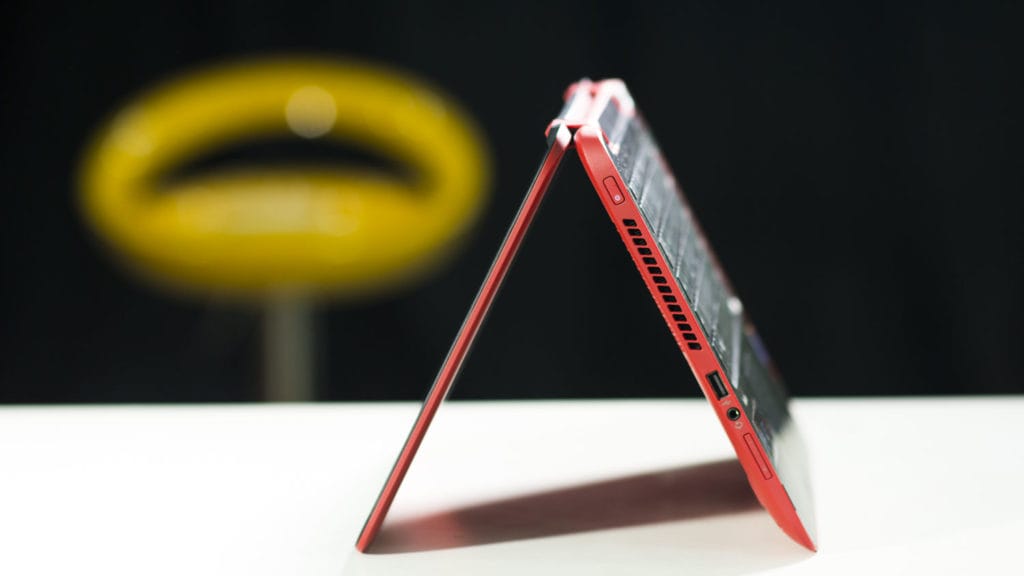
When the keyboard is used as the base of the computer with screen up gives Stand Mode while folding it way down 360 degrees turns the laptop into a tablet mode.

Tablet mode and full touch screen capabilities are automatically activated when the computer is switched out of laptop mode, keyboard and touchpad are locked out to avoid accidental inputs.
Display reorientation is quick too. The hinges are strong and they keep the device strong and in stable positions.
The x360 features a smooth surfaced touchpad which has a decent accuracy. The dual click buttons on the touchpad are not visible, neither are they visibly separated.
 Keyboard has a nice layout, adequately spaced which enable quick typing. Touch screen accuracy is also good, offering users the complete touchscreen feel, screen is responsive but the glass borders around the display are not touch sensitive.
Keyboard has a nice layout, adequately spaced which enable quick typing. Touch screen accuracy is also good, offering users the complete touchscreen feel, screen is responsive but the glass borders around the display are not touch sensitive.
Display
The Pavilion 13 x360 is blessed with an LED display with resolution pegged at 1366×768 pixels. This offers a decent view but I think a full HD would have made a better option for this device.
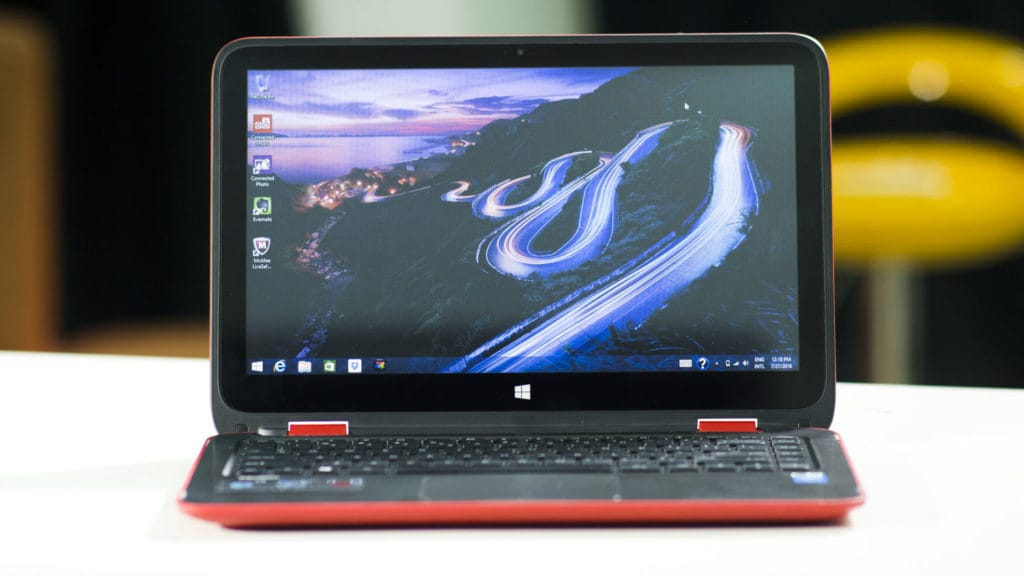 Colours are on the average with a ‘not so good’ viewing angles especially when placed on a desk in tablet mode. However, watching movies and other multimedia looks good and overall display is substantially bright.
Colours are on the average with a ‘not so good’ viewing angles especially when placed on a desk in tablet mode. However, watching movies and other multimedia looks good and overall display is substantially bright.
Connectivity ports
Connecting interfaces on the device are neatly placed and spaced to prevent connected device from interfering with each other.
There are three USB ports on the computer, two placed on the right side with an HDMI port, power socket, Ethernet socket and an SD card reader.
 The left hand side has the power button, one USB port, a headphone jack and volume button.
The left hand side has the power button, one USB port, a headphone jack and volume button.
 Performance
Performance
The HP pavilion 13 x360 is powered by Intel Core i3-5010U processor clocked at 2.1GHz with 4GB of RAM and 500GB hard drive. There is adequate power to handle multitasking and it didn’t disappoint, using Chrome browser with about 15 tabs opened without any glitch or lag switching from tab to tab is a plus.
Gaming runs smoothly, Asphalt 8 and World of Warcraft rendered fast and smooth without any hassle or excessive heating, all thanks to integrated Intel HD Graphics.
Battery
Battery life is pretty good, idle run time of about 7 hours was achieved while it lasted for about 1 hour 50 minutes on full usage. Power management is satisfactory with fifth generation Intel Core i3 energy efficient processor.
HP has successfully delivered adequate computing power as an affordable 2-in-1 convertible which can double as a PC and a tablet, the presence of a powerful Intel Core i3 processor offers dynamic versatility, fast, fluid and smooth operation.
Except for the viewing angles which don’t look so good on tablet mode, the HP Pavilion 13 x360 is just an adequate piece of machine which gives users absolute flexibility.
As an Amazon Associate, TechCity may earn a small commission if you shop these products.
















